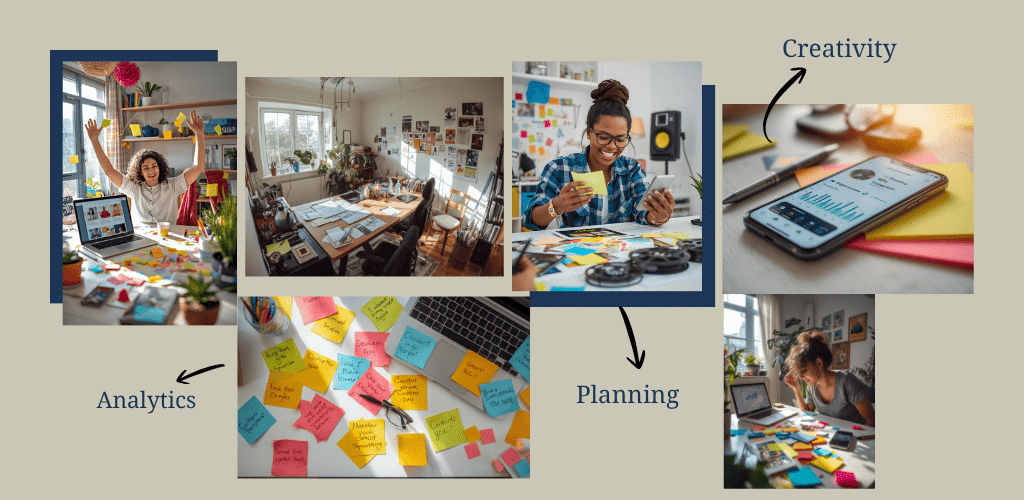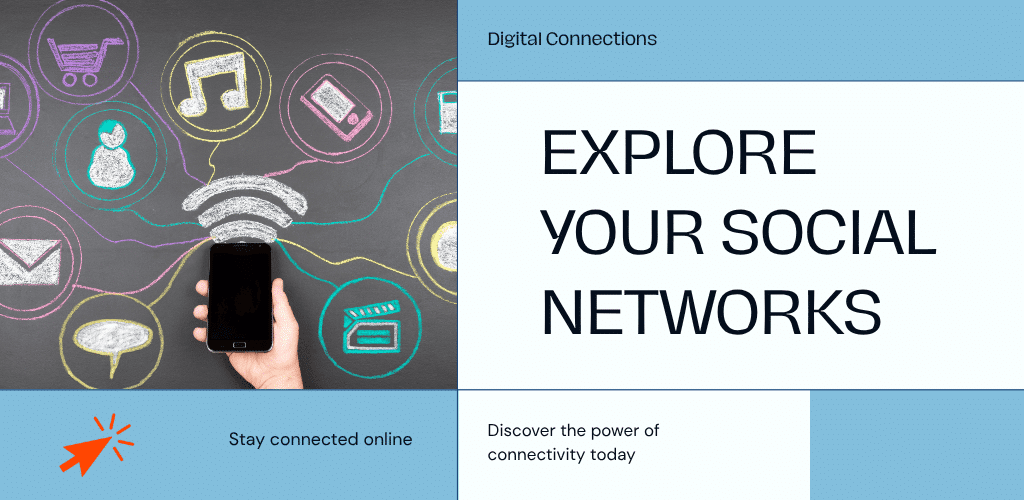Table of Contents
Introduction
Have you ever wondered how some websites always seem to pop up at the top of search results? Well, the secret sauce is keyword research. But here’s the kicker: you don’t need to break the bank to master this essential SEO skill. In this article, we’ll dive into the world of free keyword research, showing you how to uncover those golden nuggets that’ll boost your online visibility without spending a dime. Ready to become a keyword wizard? Let’s get started!
Understanding Keyword Research
What is keyword research?
Keyword research is like being a detective for the internet. It’s the process of discovering the words and phrases people type into search engines when looking for information, products, or services. Think of it as peeking into the minds of your potential audience. What are they curious about? What problems are they trying to solve? By uncovering these insights, you can tailor your content to meet their needs and improve your chances of being found online.
Why is it important?
You might be wondering, “Why should I bother with keyword research?” Well, imagine throwing a party but forgetting to send out invitations. That’s what creating content without keyword research is like. You could have the most amazing information or product, but if no one can find it, what’s the point? Keyword research helps you:
- Understand your audience better
- Discover new content ideas
- Optimize your website for search engines
- Stay ahead of your competition
- Increase organic traffic to your site
Now that we know why it’s crucial, let’s explore how to do it for free!
Free Keyword Research Tools
Google Keyword Planner
First up on our list of free tools is the Google Keyword Planner. It’s like having a direct line to Google’s brain. Originally designed for advertisers, this tool is a goldmine for SEO enthusiasts too. Here’s how to use it:
- Sign up for a Google Ads account (don’t worry, you don’t need to run ads)
- Navigate to the Keyword Planner tool
- Enter a seed keyword or your website URL
- Analyze the results for search volume and competition
Pro tip: Look for keywords with decent search volume but low competition. These are your hidden gems!
Google Trends
Next, we have Google Trends – your window into the zeitgeist. This tool shows you how search interest for keywords changes over time. It’s perfect for:
- Identifying seasonal trends
- Comparing keyword popularity
- Discovering related topics and queries
Try comparing similar keywords to see which ones are gaining traction. You might stumble upon some surprising insights!
Answer the Public
Ever wished you could read your audience’s mind? Answer the Public is the next best thing. This nifty tool visualizes search questions and suggested autocomplete searches in an easy-to-understand format. It’s like having a brainstorming session with the entire internet!
Use it to:
- Find question-based keywords
- Uncover long-tail keyword opportunities
- Generate content ideas based on what people are actually asking
Ubersuggest
Ubersuggest is like the Swiss Army knife of free keyword research tools. Created by digital marketing guru Neil Patel, it offers:
- Keyword suggestions
- Content ideas
- Competitive analysis
- SEO metrics
While some features require a paid subscription, the free version still packs a punch for basic keyword research.
KeywordTool.io
Last but not least, we have KeywordTool.io. This tool leverages Google’s autocomplete feature to generate hundreds of long-tail keyword ideas. It’s particularly useful for:
- Finding long-tail keywords
- Getting ideas for content creation
- Uncovering niche topics in your industry
Remember, the free version doesn’t provide search volume data, but it’s still a valuable resource for keyword ideas.
Manual Keyword Research Techniques
Who says you need fancy tools to do keyword research? Sometimes, the best insights come from good old-fashioned detective work. Let’s explore some manual techniques that cost nothing but a little time and creativity.
Google Search Suggestions
Ever notice how Google tries to complete your search as you type? Those suggestions are a goldmine of keyword ideas! Here’s how to use them:
- Start typing your main keyword into Google
- Note down the suggestions that appear
- Try adding different letters after your keyword to get more ideas
For example, if your main keyword is “dog training,” try “dog training a,” “dog training b,” and so on. You’ll be amazed at the variety of long-tail keywords you’ll discover!
Related Searches
After you perform a search on Google, scroll down to the bottom of the page. You’ll find a section called “Related searches.” This is like a treasure map leading you to related keywords you might not have thought of.
Use these related searches to:
- Expand your keyword list
- Find new angles for your content
- Understand what else your audience is interested in
People Also Ask
The “People Also Ask” box is another fantastic source of keyword ideas. These are real questions that people are searching for, related to your main topic. They’re perfect for:
- Creating FAQ sections
- Generating ideas for blog posts or videos
- Understanding the pain points of your audience
Pro tip: Click on some of the questions to reveal even more related queries!
Analyzing Keyword Metrics
Now that you’ve got a list of potential keywords, it’s time to separate the wheat from the chaff. But how do you know which keywords are worth targeting? Let’s look at some key metrics:
Search Volume
Search volume tells you how many times a keyword is searched for in a given period. While higher search volume might seem attractive, don’t ignore lower volume keywords – they often have less competition and can be easier to rank for.
Keyword Difficulty
This metric estimates how hard it would be to rank for a particular keyword. While free tools might not provide exact difficulty scores, you can get a general idea by looking at the top-ranking pages for a keyword. If they’re all major brands or high-authority sites, it might be a tough nut to crack.
Competition
In the context of free tools, competition usually refers to paid advertising competition. While it’s not a direct indicator of SEO difficulty, high competition often correlates with valuable keywords that many businesses are targeting.
Organizing and Prioritizing Keywords
Congratulations! You’ve now got a treasure trove of keywords. But a list isn’t enough – you need a strategy. Here’s how to organize and prioritize your keywords:
- Group related keywords together
- Identify primary and secondary keywords for each topic
- Consider user intent – are they looking to buy, learn, or find a specific page?
- Prioritize keywords based on their potential value to your business
- Create a content calendar based on your prioritized keywords
Remember, keyword research isn’t a one-time task. The digital landscape is always changing, so make it a habit to revisit and refine your keyword strategy regularly.
Conclusion
And there you have it – a comprehensive guide to doing keyword research for free! We’ve journeyed through the world of free tools, manual techniques, and even dipped our toes into keyword analysis. Remember, the key to successful keyword research isn’t just about finding high-volume keywords; it’s about understanding your audience and creating content that truly meets their needs.
So, armed with these free tools and techniques, you’re now ready to uncover those keyword gems that will help your content shine in the vast digital landscape. Happy researching!
FAQs
Q1: How often should I do keyword research?
A: Keyword research should be an ongoing process. It’s a good idea to review and update your keyword strategy at least quarterly, or more frequently if you’re in a fast-paced industry.
Q2: Can I really get good results with free keyword research tools?
A: Absolutely! While paid tools offer more features, free tools can provide valuable insights for most small to medium-sized businesses. Combine multiple free tools for best results.
Q3: How many keywords should I target per page?
A: Focus on one primary keyword and 2-3 related secondary keywords per page. This helps maintain focus and prevents keyword stuffing.
Q4: Is it better to target high-volume keywords or long-tail keywords?
A: It’s best to have a mix of both. High-volume keywords can drive more traffic, but long-tail keywords often have higher conversion rates and less competition.
Q5: How do I know if I’m targeting the right keywords?
A: Monitor your website analytics. If you’re seeing increased traffic, better engagement, and improved conversions, you’re likely on the right track. Don’t be afraid to adjust your strategy based on these insights.