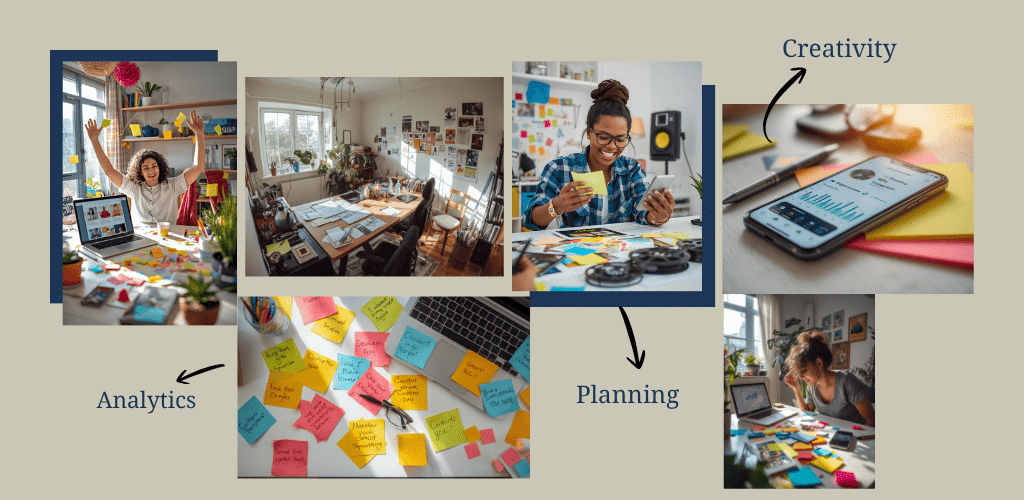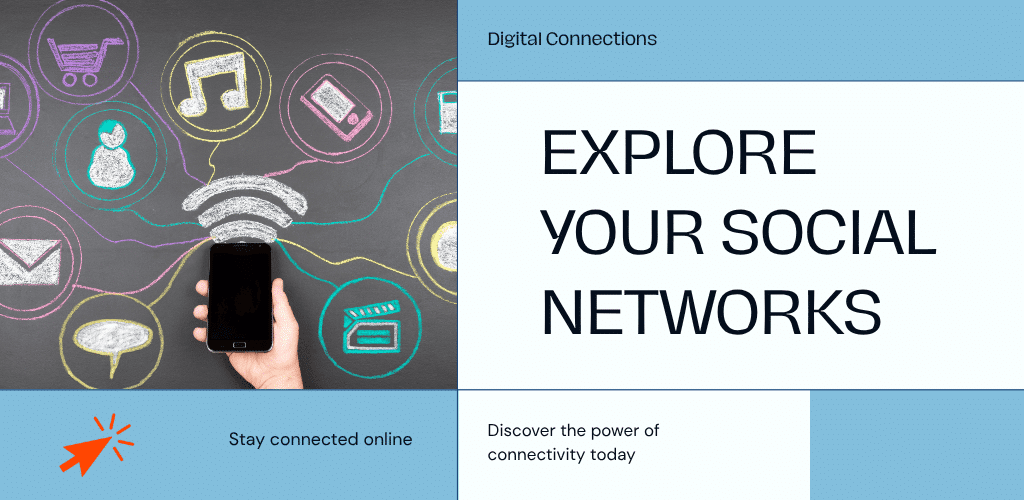Are you struggling to reach your target audience effectively? In today’s digital landscape, capturing consumer attention has become increasingly challenging. But what if there was a powerful tool that could help you connect with potential customers across millions of websites and apps? Enter the Google Display Network – a game-changer in the world of digital advertising.
Imagine being able to showcase your brand on over 35 million websites, including popular platforms like YouTube and Gmail. With Google Display campaigns, this dream becomes a reality. Whether your goal is to drive sales, generate leads, or boost brand awareness, the Google Display Network offers a suite of AI-powered solutions designed to maximize your campaign’s effectiveness. From optimized targeting to smart bidding, this innovative platform puts cutting-edge technology at your fingertips.
In this blog post, we’ll unveil the truth about the Google Display Network and explore how it can revolutionize your marketing strategy. Get ready to discover the key features, advanced functionalities, and insider tips that will help you create compelling campaigns and achieve remarkable results. Are you prepared to take your digital advertising to the next level? Let’s dive in!
Table of Contents
Understanding Google Display Network
A. Definition and reach
The Google Display Network (GDN) is a vast digital advertising platform that encompasses over 2 million websites, videos, and apps. This extensive network reaches an impressive 90% of global internet users, making it a powerful tool for advertisers seeking to expand their online presence. GDN allows businesses to showcase their ads across various contexts, targeting specific audiences and locations to enhance ad relevance and effectiveness.
Key features of the Google Display Network include:
- Broad reach across millions of websites
- Access to Google-owned platforms like YouTube and Gmail
- Ability to target specific contexts, audiences, and locations
- AI-powered optimization tools for improved performance
B. Key platforms and websites
The Google Display Network extends its reach across a diverse range of digital platforms, including:
- Websites: Over 200 million sites are part of the network
- Mobile apps: Numerous applications across various categories
- Videos: Including YouTube and other video-sharing platforms
- Google-owned properties: Gmail, YouTube, and other Google services
This extensive coverage allows advertisers to connect with potential customers across multiple touchpoints in their digital journey, increasing the chances of engagement and conversion.
C. Goals and objectives
The Google Display Network caters to various advertising objectives, helping businesses achieve their marketing goals effectively. Some primary objectives include:
- Driving sales: Encouraging direct purchases or conversions
- Generating leads: Capturing potential customer information for future marketing efforts
- Enhancing brand awareness: Increasing visibility and recognition among target audiences
- Prospecting: Reaching new users unfamiliar with the brand
- Remarketing: Re-engaging users who have previously interacted with the website
GDN’s versatility allows advertisers to tailor their campaigns to specific goals, whether it’s building brand awareness or driving immediate sales. The platform’s cost-effectiveness, compared to traditional search ads, makes it particularly suitable for businesses looking to maximize their reach without the burden of high keyword competition.
With this understanding of the Google Display Network’s definition, reach, key platforms, and objectives, we can now explore the numerous benefits of Google Display Campaigns in the next section.
Benefits of Google Display Campaigns
Now that we’ve explored the concept of Google Display Network, let’s delve into the numerous benefits it offers for advertisers. The Google Display Network (GDN) provides a powerful platform for businesses to reach their target audience effectively and efficiently.
A. Global audience reach
The GDN boasts an impressive global reach, allowing advertisers to connect with:
- Over 90% of internet users worldwide
- More than 2 million websites
- 210 million unique visitors monthly in the U.S. alone
This extensive reach enables businesses to significantly enhance their brand visibility and engage with potential customers across various digital platforms.
B. Versatile marketing objectives
Google Display Campaigns cater to diverse marketing goals, making them suitable for businesses of all sizes:
- Brand awareness: The “Seven Times Factor” suggests that repeated ad exposure increases the likelihood of purchase, making GDN ideal for building brand recognition.
- Cost-effective advertising: With an average cost-per-click (CPC) of $0.63, GDN offers an affordable option for businesses with limited budgets.
- Retargeting: GDN excels at re-engaging past visitors, with 35% of users likely to make a purchase within five days of a Google search.
- Lead generation: Integration with Google Analytics allows businesses to gather valuable data on user behavior and preferences, optimizing their return on investment (ROI).
C. AI-powered solutions
The GDN leverages advanced artificial intelligence to enhance campaign performance:
- Contextual targeting: AI ensures ads are displayed in relevant environments, increasing brand recall.
- Smart Display Campaigns: This automated option optimizes ad placement and targeting based on machine learning algorithms.
- Responsive ads: AI-driven ad formats adapt to available ad space, improving visibility across different platforms.
With these powerful benefits, Google Display Campaigns offer a comprehensive solution for businesses looking to expand their online presence and achieve their marketing objectives. In the next section, we’ll explore the key features of the Google Display Network that make these benefits possible.
Key Features of Google Display Network
Now that we’ve explored the benefits of Google Display Campaigns, let’s delve into the key features that make the Google Display Network (GDN) a powerful tool for advertisers.
Optimized targeting
The GDN leverages AI-powered solutions to identify the most promising audience segments, maximizing conversion rates. This feature allows advertisers to reach potential customers across over 3 million sites and apps, including new inventory in categories like news, sports, social media, and gaming.
Smart bidding
AI-driven smart bidding enhances campaign performance while saving time for advertisers. This automated system optimizes bids to achieve the best results within set parameters, allowing for more efficient resource allocation.
Responsive display ads
These ads automatically adjust to fit available ad spaces, ensuring seamless integration with publisher sites. Google’s AI combines advertiser-provided assets like headlines and images to create optimal ad combinations, enhancing overall effectiveness.
Performance data and analytics
The GDN provides essential performance data, enabling advertisers to refine their campaigns based on what works best. This feature is crucial for:
- Tracking conversion rates
- Analyzing audience engagement
- Identifying successful ad placements
- Optimizing campaign strategies
Google display network ad formats
The GDN offers various ad formats to cater to different campaign objectives:
- Image ads
- Responsive ads
- Video ads
- App promotion ads
These formats can be utilized across standalone Display campaigns, Performance Max campaigns, and the newly integrated Demand Gen campaigns.
With these key features, the Google Display Network empowers advertisers to create highly targeted, efficient, and effective display advertising campaigns. As we move forward, we’ll explore the intricacies of campaign creation and management, building on the foundation of these powerful features to maximize your advertising success.
Campaign Creation and Management

Now that we’ve explored the key features of the Google Display Network, let’s dive into the practical aspects of campaign creation and management. This section will guide you through the user-friendly interface, asset input and AI optimization, and the planning and implementation timeline.
User-friendly interface
Google Display Network offers an intuitive and accessible platform for creating and managing display campaigns. The interface is designed to streamline the process, allowing advertisers to:
- Navigate easily through campaign settings
- Select campaign goals (e.g., driving sales, increasing website traffic)
- Define target audiences and locations
- Set budgets and bidding strategies
The user-friendly nature of the interface makes it possible for both beginners and experienced marketers to effectively launch and manage their display advertising efforts.
Asset input and AI optimization
Google’s AI-powered solutions play a crucial role in optimizing display campaigns. Here’s how it works:
- Advertisers input key assets such as headlines, images, and logos
- Google AI combines these assets to create responsive display ads
- Ads automatically adjust to fit available ad spaces across the network
- Performance data is collected and analyzed for continuous improvement
This AI-driven approach ensures that ads are not only visually appealing but also perform optimally across various placements. The system’s ability to test multiple combinations helps identify the most effective ad formats and content for your target audience.
Planning and implementation timeline
When creating a Google Display campaign, it’s essential to consider the planning and implementation timeline:
- Preparation phase:
- Identify target audience
- Create buyer personas
- Design landing pages
- Prepare ad assets
- Identify target audience
- Campaign setup:
- Sign into Google Ads account
- Create a new campaign under “Display Network Only”
- Configure settings (location, budget, bidding strategy)
- Set up targeting (keywords, placements)
- Upload or create ad creatives
- Sign into Google Ads account
- Launch and monitoring:
- Review campaign settings
- Submit for approval (may take some time)
- Monitor performance metrics
- Make adjustments based on initial data
- Review campaign settings
It’s important to note that changes to campaigns may not take effect immediately, so planning ahead is crucial. Additionally, tools like Performance Planner can help optimize campaigns over time by analyzing historical data and refining bid strategies.
With this comprehensive understanding of campaign creation and management, we’ll next explore the advanced functionalities that can further enhance your Google Display Network campaigns.
Advanced Functionalities
Now that we’ve covered the basics of campaign creation and management, let’s delve into the advanced functionalities that the Google Display Network (GDN) offers to elevate your advertising efforts.
App Deep Linking
App deep linking is a powerful feature that enhances user experience and improves engagement tracking. This functionality allows advertisers to direct users to specific in-app content directly from display ads. By implementing app deep linking:
- Users can navigate seamlessly from an ad to relevant in-app pages
- Advertisers can create more targeted and personalized user journeys
- Conversion rates may improve due to reduced friction in the user experience
Enhanced Engagement Tracking
The GDN provides sophisticated tools for tracking user engagement, enabling advertisers to gain deeper insights into campaign performance. Advanced engagement tracking features include:
- Cross-device attribution: Analyze user interactions across multiple devices
- AI-powered analytics: Leverage machine learning to identify patterns and optimize campaigns
- Real-time performance data: Make data-driven decisions with up-to-the-minute insights
These enhanced tracking capabilities allow for more precise measurement of ad effectiveness and ROI.
Integration with Google Ecosystem
One of the GDN’s most significant advantages is its seamless integration with the broader Google ecosystem. This integration offers several benefits:
- Expanded reach: Access to over 3 million sites and apps, including YouTube and Gmail
- Unified data: Combine insights from various Google platforms for comprehensive campaign analysis
- AI-driven optimization: Utilize Google’s advanced AI models, such as Imagen 3, to enhance creative quality and ad performance
The integration also extends to newer campaign types like Performance Max and Demand Gen, allowing advertisers to leverage GDN’s capabilities across various campaign objectives.
With these advanced functionalities at your disposal, you’re well-equipped to take your display advertising to the next level. In the following section, we’ll explore strategies for maximizing campaign effectiveness, building on these powerful features to achieve optimal results.
Maximizing Campaign Effectiveness
Now that we’ve explored the advanced functionalities of the Google Display Network, let’s delve into strategies for maximizing campaign effectiveness. By implementing targeted approaches and continually refining your efforts, you can significantly enhance the performance of your display advertising campaigns.
Audience targeting strategies
To optimize your Display Network campaigns, it’s crucial to focus on reaching the right audience. Here are some effective targeting strategies:
- Organize keywords into relevant ad groups based on products or services
- Use keyword insertion to dynamically update ad text
- Select 5 to 20 closely related keywords per ad group
- Exclude irrelevant keywords to prevent ads from appearing on unrelated topics
- Implement remarketing campaigns to re-engage previous website visitors
- Utilize optimized targeting to identify high-value customers beyond traditional segments
By implementing these strategies, you can ensure your ads reach the most interested and relevant audience, improving your return on investment.
Google display network ads examples
Creating high-performing ads is essential for campaign success. Here are some tips for crafting effective display ads:
- Use responsive display ads to automatically generate ad combinations from uploaded assets
- Incorporate striking visuals, humor, and simplicity to capture audience attention
- Test and optimize ads frequently
- Include advanced formats and maintain a comprehensive product catalog
For instance, Bloomberg Media achieved an 8% reduction in cost-per-action and an 81% decrease in cost-per-site-visit by adopting responsive display ads.
Performance monitoring and refinement
Continuous evaluation and adaptation of your strategies are key to maximizing engagement and conversions. Consider the following approaches:
- Monitor ad placements to identify high-performing sites
- Assess performance using cost per action (CPA) rather than clickthrough rate (CTR)
- Maintain a high Quality Score through relevant ads and precise targeting
- Leverage tools like Conversion Optimizer and Display Campaign Optimizer for automated enhancements
- Include engaged-view conversions (EVCs) and view-through conversions (VTCs) in performance evaluations
- Enable GA4 auto-tagging for detailed Google Ads data analysis
By implementing these strategies and continuously refining your approach, you can maximize the effectiveness of your Google Display Network campaigns. With this comprehensive understanding of campaign optimization, we’ll next explore some frequently asked questions about the Google Display Network in our FAQ section.
FAQ’s
Now that we’ve covered how to maximize campaign effectiveness, let’s dive into one of the most common questions about the Google Display Network.
How do I set up Google display network?
Setting up a Google Display Network (GDN) campaign is a straightforward process that can significantly boost your brand’s visibility across millions of websites and apps. Here’s a step-by-step guide to get you started:
- Access Google Ads and create a new campaign
- Select ‘Display’ as your campaign type
- Define your campaign goals (e.g., sales, leads, brand awareness)
- Configure campaign settings:
- Choose target locations and languages
- Set your budget and bidding strategy
- Select ad rotation preferences
- Choose target locations and languages
Targeting Strategies
For effective targeting, consider these options:
- Contextual targeting: Based on website content
- Behavioral targeting: Focused on user behaviors
- Audience segments: In-market, affinity, or custom intent audiences
- Demographics: Age, gender, parental status, etc.
Creating Your Ads
- Utilize responsive display ads for optimal performance
- Upload multiple assets:
- Images
- Headlines
- Descriptions
- Images
Google’s AI will combine these elements to create various ad combinations, ensuring the best fit for available ad spaces across the network.
Campaign Review and Launch
Before publishing:
- Review all settings carefully
- Consider keeping optimized targeting enabled for new campaigns
- Ensure your average ad strength is sufficient by providing diverse assets
Remember, ongoing analysis and adjustment are crucial for maximizing your GDN campaign’s efficiency. Monitor performance data regularly and refine your targeting and ad assets based on what works best for your audience.
The Google Display Network offers a powerful platform for businesses to reach a vast global audience across millions of websites, apps, and Google-owned platforms. With AI-powered solutions for targeting, bidding, and ad formats, advertisers can effectively drive sales, generate leads, and enhance brand awareness. The user-friendly campaign creation process, combined with responsive display ads and essential performance data, enables businesses to optimize their campaigns for maximum impact.
By leveraging the Google Display Network’s advanced functionalities, such as optimized targeting and smart bidding, advertisers can identify the most promising audience segments and enhance their campaign performance. As you embark on your display advertising journey, remember to plan ahead, utilize app deep linking for improved engagement, and continually refine your strategies based on performance data. With these tools and insights at your disposal, you’re well-equipped to create impactful display campaigns that capture consumer attention and drive results for your business.