Are you dreaming of turning your passion for writing into a profitable venture? You’re not alone! In today’s digital age, blogging has become more than just a hobby—it’s a legitimate way to earn a living. But with so many platforms out there, how do you choose the best one to kickstart your money-making journey?
Imagine this: You’ve got brilliant ideas, engaging content, and the drive to succeed, but you’re stuck on a platform that limits your earning potential. Frustrating, right? That’s where we come in. We’ve done the legwork to bring you a comprehensive guide to the best blogging platforms that can help you monetize your content effectively.
In this post, we’ll walk you through 11 top-notch blogging platforms, from the versatile WordPress to the niche-specific HubPages. We’ll explore their unique features, monetization options, and user-friendliness. Plus, we’ll share crucial factors to consider when making your choice and provide some final thoughts to help you make an informed decision. Ready to turn your blog into a money-making machine? Let’s dive in!
Table of Contents
WordPress
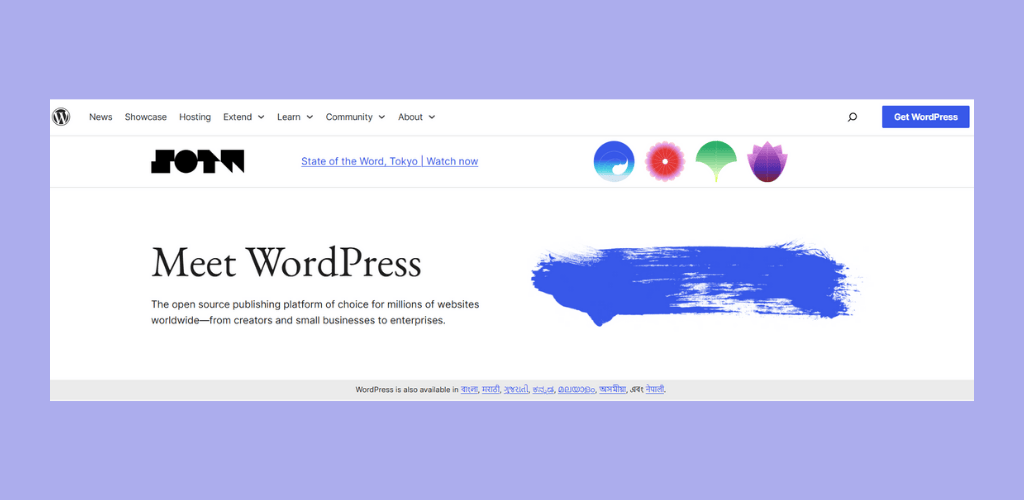
WordPress.org
WordPress.org is the self-hosted version of WordPress, offering you complete control over your blogging platform. This powerful and flexible option is ideal if you’re serious about monetizing your blog. With WordPress.org, you have full ownership of your content and can customize every aspect of your site.
Key Features:
- Full control over your website
- Endless customization options
- Access to thousands of plugins and themes
- No restrictions on monetization methods
| Pros | Cons |
|---|---|
| Complete ownership | Requires more technical knowledge |
| Unlimited monetization options | Hosting costs |
| Scalability | Regular maintenance needed |
WordPress.com

WordPress.com is the hosted version of WordPress, offering a more user-friendly approach to blogging. It’s an excellent choice for beginners who want to start monetizing their blog without dealing with technical aspects.
Monetization Options:
- WordAds program
- Affiliate marketing
- Sponsored content
- Digital product sales
While WordPress.com is easier to use, it has some limitations compared to WordPress.org, especially in terms of customization and monetization options on lower-tier plans.
Now that you understand the two versions of WordPress, you can make an informed decision based on your technical skills and monetization goals. Remember, both platforms offer robust features for creating a profitable blog, but the self-hosted WordPress.org provides more flexibility for serious bloggers looking to maximize their income potential.
Medium
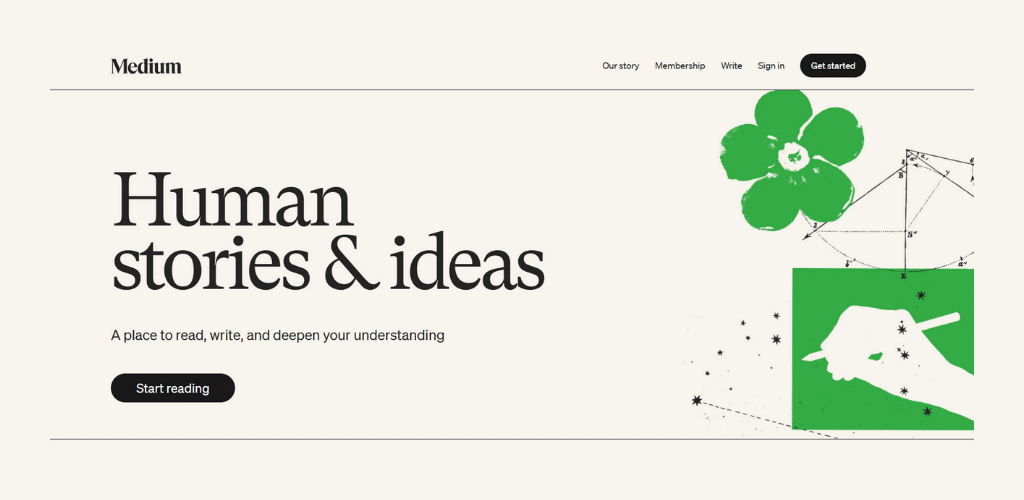
Medium’s Unique Monetization Model
Medium offers a distinctive approach to monetizing your content. Unlike traditional platforms, Medium uses a Partner Program that rewards writers based on reader engagement. Here’s how it works:
- Member Reading Time: Your earnings are calculated based on how long Medium members spend reading your articles.
- Claps: While not directly tied to earnings, claps can increase visibility, potentially leading to more reads.
- Curation: Getting curated by Medium editors can significantly boost your exposure and earnings potential.
Pros of Blogging on Medium
Medium provides several advantages for bloggers looking to make money:
- Built-in audience
- Clean, distraction-free interface
- Easy to use editor
- No need for technical knowledge
- Potential for viral content
Cons of Medium for Monetization
Despite its benefits, Medium has some drawbacks:
- Limited control over your content
- Dependency on Medium’s algorithm
- Inability to run ads or use affiliate links
- Restricted access to reader data
Comparing Medium to Other Platforms
| Feature | Medium | WordPress | Blogger |
|---|---|---|---|
| Monetization | Partner Program | Multiple options | AdSense |
| Customization | Limited | Extensive | Moderate |
| Audience | Built-in | Self-built | Self-built |
| Technical Skills | Low | Medium-High | Low |
Now that you understand Medium’s unique approach to monetization, it’s important to consider how it aligns with your blogging goals. While Medium offers a user-friendly platform with a built-in audience, it may not be the best choice if you’re looking for complete control over your content and diverse monetization options.
Blogger
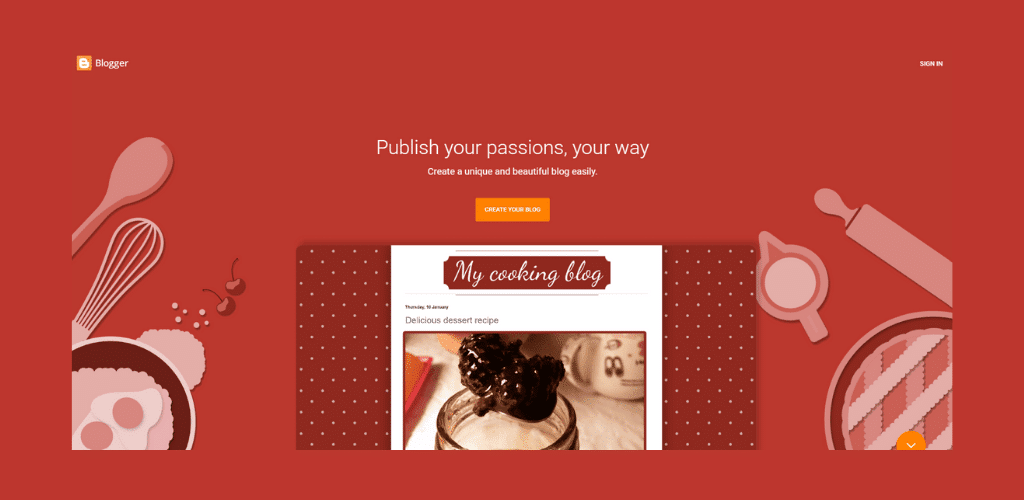
Blogger: A Simple and Free Option for Beginners
Features and Ease of Use
Blogger, owned by Google, offers a straightforward platform for those new to blogging. You’ll find it user-friendly with its intuitive interface and basic customization options. While not as feature-rich as WordPress, it provides enough tools for you to create a decent-looking blog without any coding knowledge.
Monetization Options
When it comes to making money, Blogger provides several avenues:
- Google AdSense integration
- Affiliate marketing
- Sponsored content
- Digital product sales
Here’s a quick comparison of monetization options:
| Method | Ease of Setup | Earning Potential |
|---|---|---|
| AdSense | Easy | Moderate |
| Affiliate Marketing | Moderate | High |
| Sponsored Content | Challenging | High |
| Digital Products | Moderate | Very High |
Pros and Cons
Pros:
- Free to use
- Easy to set up and maintain
- Reliable hosting by Google
- Built-in analytics
Cons:
- Limited design options
- Less control over your content
- Not ideal for professional blogging
Who Should Use Blogger?
Blogger is best suited for:
- Beginners testing the waters of blogging
- Hobbyist bloggers
- Those looking for a free, no-frills platform
If you’re serious about monetizing your blog and want more control, you might want to consider other options. However, Blogger can be a great starting point to learn the basics of blogging and content creation before moving to more advanced platforms.
Squarespace
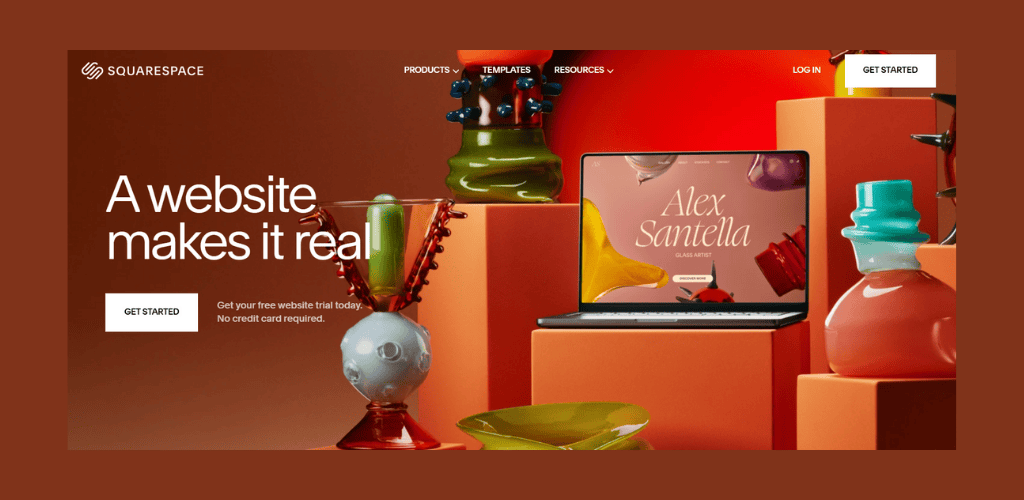
Easy-to-Use Website Builder
Squarespace offers an intuitive drag-and-drop interface that makes creating a professional-looking blog a breeze. You don’t need any coding skills to design a stunning website, allowing you to focus on your content and monetization strategies.
Built-in E-commerce Features
One of Squarespace’s standout features is its robust e-commerce functionality. This makes it an excellent choice if you’re looking to monetize your blog through:
- Selling digital products
- Offering physical merchandise
- Creating membership sites
Pricing and Plans
Squarespace offers various plans to suit different needs:
| Plan | Price (Monthly) | Best For |
|---|---|---|
| Personal | $16 | Beginners |
| Business | $26 | Growing blogs |
| Basic Commerce | $35 | Online stores |
| Advanced Commerce | $54 | Large-scale e-commerce |
SEO and Marketing Tools
To help you make money blogging, Squarespace provides:
- Built-in SEO tools
- Email marketing integration
- Social media integration
- Analytics to track your blog’s performance
Now that you understand Squarespace’s offerings, let’s explore another popular platform that caters to a different type of blogger.
Wix
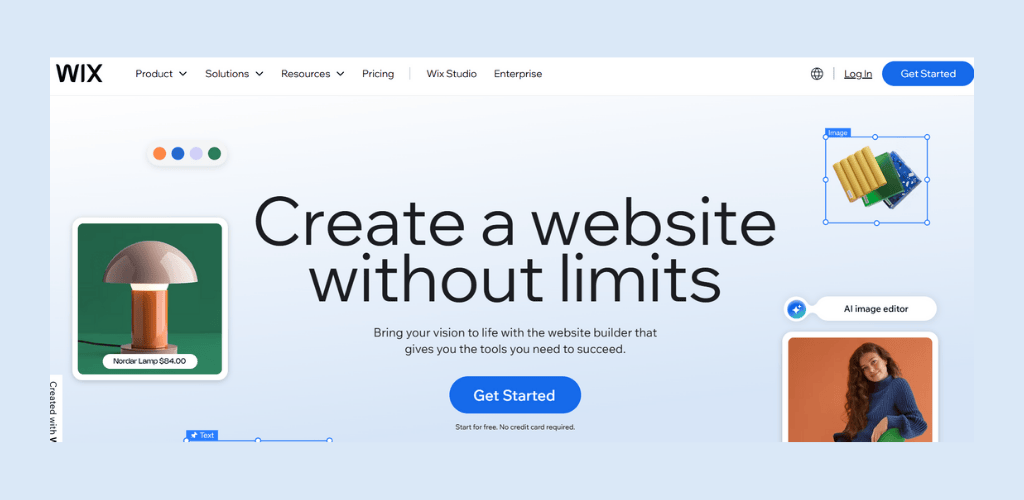
Overview of Wix
Wix is a popular website builder that also offers blogging capabilities. It’s known for its user-friendly interface and drag-and-drop functionality, making it an attractive option for beginners looking to start a blog and potentially monetize it.
Key Features for Bloggers
- Ease of Use: Wix’s intuitive design tools allow you to create a professional-looking blog without coding knowledge.
- Customization: Choose from a wide range of templates and customize them to fit your brand.
- SEO Tools: Built-in SEO features help improve your blog’s visibility in search engines.
- Mobile Optimization: All Wix blogs are automatically optimized for mobile devices.
Monetization Options
Wix offers several ways to monetize your blog:
- Advertising
- Affiliate marketing
- Selling digital products
- Offering services
- Memberships and subscriptions
Pros and Cons
| Pros | Cons |
|---|---|
| Easy to use | Limited blog-specific features |
| Visually appealing templates | Less flexibility compared to WordPress |
| Built-in SEO tools | Free plan has Wix branding |
| E-commerce integration | Can be more expensive for advanced features |
Pricing
Wix offers a free plan, but to fully monetize your blog, you’ll likely need a premium plan. Prices range from $14 to $49 per month, depending on the features you need.
With its user-friendly interface and built-in monetization options, Wix can be a good choice for beginners looking to start a profitable blog. However, as your blog grows, you may find yourself limited by its features compared to more robust platforms like WordPress.
Make it happen today!
Take Action Now
Now that you’ve explored various blogging platforms, it’s time to take the leap and start your money-making blog. Here are some actionable steps to get you started:
- Choose Your Platform
- Set Up Your Blog
- Create Compelling Content
- Implement Monetization Strategies
Step-by-Step Guide
Here’s a quick guide to help you launch your blog:
- Select your preferred platform based on your needs and budget
- Register a domain name that reflects your blog’s niche
- Set up hosting (if required)
- Install and customize your chosen platform
- Create essential pages (About, Contact, Privacy Policy)
- Write and publish your first blog post
- Promote your blog on social media
Monetization Strategies
| Strategy | Difficulty | Potential Income |
|---|---|---|
| Ads | Easy | Low to Medium |
| Affiliate Marketing | Medium | Medium to High |
| Sponsored Posts | Medium | Medium |
| Digital Products | Hard | High |
| Coaching/Consulting | Hard | High |
Remember, success in blogging takes time and consistency. Start with a platform that suits your needs, create valuable content, and gradually implement monetization strategies. With dedication and persistence, you can turn your blog into a profitable venture.
Ghost
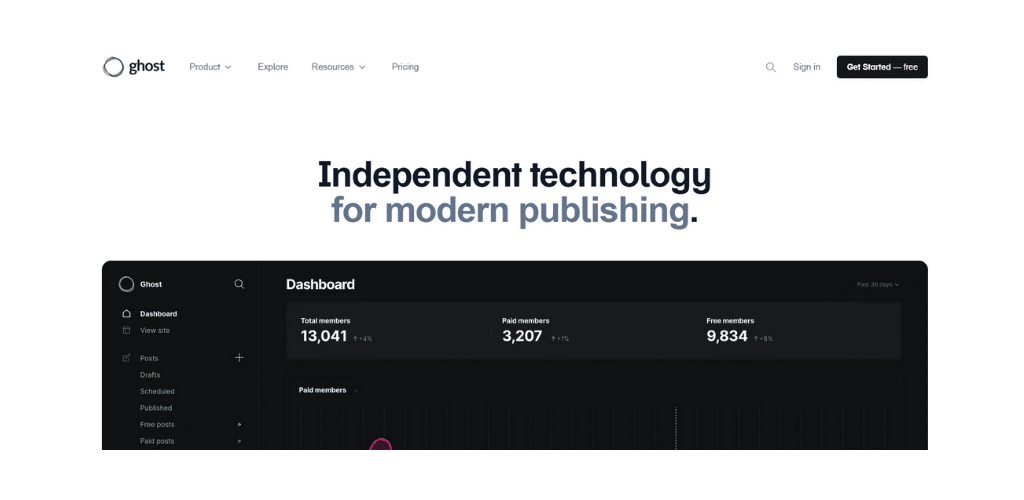
Self-hosted Ghost
Ghost is a powerful blogging platform that offers both self-hosted and managed options. If you’re tech-savvy and want full control over your blog, self-hosted Ghost might be the perfect choice for you.
Benefits of Self-hosted Ghost:
- Complete control over your blog’s infrastructure
- No monthly fees (apart from hosting costs)
- Ability to customize and extend functionality
- Full ownership of your data and content
However, self-hosted Ghost requires more technical knowledge and maintenance on your part. You’ll need to:
- Set up and manage your own server
- Handle updates and security
- Troubleshoot issues independently
| Aspect | Self-hosted Ghost | Ghost(Pro) |
|---|---|---|
| Control | Full | Limited |
| Technical Skill | High | Low |
| Cost | Server costs only | Monthly subscription |
| Maintenance | User responsibility | Managed by Ghost |
Ghost(Pro)
If you prefer a hassle-free blogging experience, Ghost(Pro) is an excellent option. This managed service takes care of all the technical aspects, allowing you to focus solely on creating content and monetizing your blog.
Advantages of Ghost(Pro):
- Automatic updates and security patches
- 24/7 expert support
- Seamless scalability as your blog grows
- Built-in SEO tools and integrations
While Ghost(Pro) comes with a monthly fee, it’s an investment that can pay off if you value your time and want a reliable, professional blogging platform. The pricing is based on your traffic and needs, making it suitable for both beginners and established bloggers looking to make money online.
Now that you understand the differences between self-hosted Ghost and Ghost(Pro), you can make an informed decision based on your technical skills, budget, and blogging goals. Next, we’ll explore another popular blogging platform that offers unique features for content creators.
Tumblr
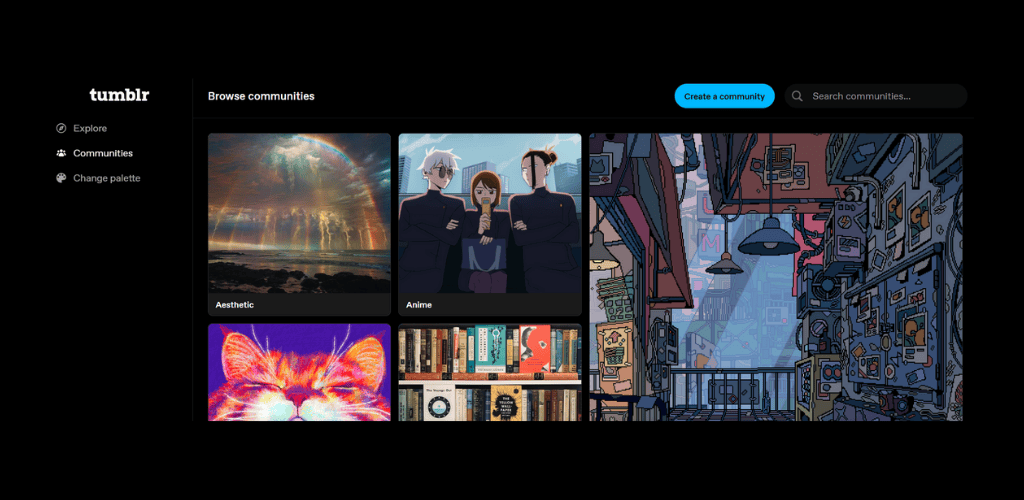
What is Tumblr?
Tumblr is a unique microblogging platform that combines elements of social networking and traditional blogging. It allows you to easily share various types of content, including text, images, videos, and GIFs. Tumblr’s user-friendly interface and built-in social features make it an attractive option for bloggers looking to build a community around their content.
Monetization Options on Tumblr
While Tumblr may not be the first platform that comes to mind for monetization, it does offer some opportunities to make money:
- Sponsored Posts
- Affiliate Marketing
- Tip Jar Feature
- Selling Digital Products
- Promoting Services
Here’s a comparison of Tumblr’s monetization features with other popular platforms:
| Feature | Tumblr | WordPress | Medium |
|---|---|---|---|
| Sponsored Posts | Yes | Yes | Limited |
| Affiliate Marketing | Yes | Yes | No |
| Built-in Tipping | Yes | No | No |
| Ad Revenue Sharing | No | Yes (with plugins) | Yes |
| Subscription Model | No | Yes (with plugins) | Yes |
Pros and Cons of Using Tumblr
Pros:
- Easy to use and set up
- Built-in social networking features
- Mobile-friendly interface
- Free hosting
Cons:
- Limited customization options
- Less control over your content
- Fewer advanced monetization features
Now that you understand Tumblr’s potential for monetization, let’s explore another popular blogging platform that offers different features and opportunities.
Weebly
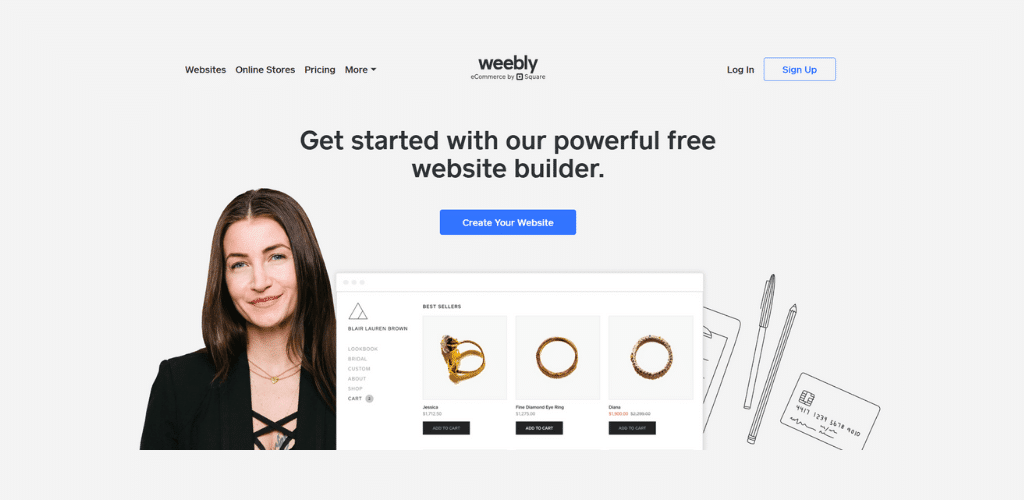
Weebly: A User-Friendly Platform for Monetization
Weebly offers a straightforward approach to blogging and monetization, making it an attractive option for those looking to make money from their content. With its drag-and-drop interface and built-in e-commerce features, you can easily create a professional-looking blog and start earning.
Key Features for Monetization
- E-commerce Integration: Sell products directly on your blog
- AdSense Integration: Easily add Google AdSense to your posts
- Affiliate Marketing Support: Include affiliate links in your content
- Membership Options: Create paid membership areas for exclusive content
Here’s a comparison of Weebly’s monetization features with other platforms:
| Feature | Weebly | WordPress | Medium |
|---|---|---|---|
| E-commerce | Built-in | Plugins required | Not available |
| AdSense | Easy integration | Plugin needed | Not available |
| Affiliate Marketing | Supported | Supported | Limited |
| Memberships | Available | Plugins required | Not available |
Pros and Cons of Weebly for Monetization
Pros:
- User-friendly interface
- All-in-one solution for blogging and e-commerce
- Affordable pricing plans
Cons:
- Limited customization compared to WordPress
- Fewer third-party integrations
- Less scalable for large-scale blogs
When considering Weebly as your blogging platform to make money, keep in mind its ease of use and built-in monetization features. While it may not offer the same level of flexibility as WordPress, it provides a solid foundation for beginners and those who prefer a simpler approach to blogging and monetization.
HubPages
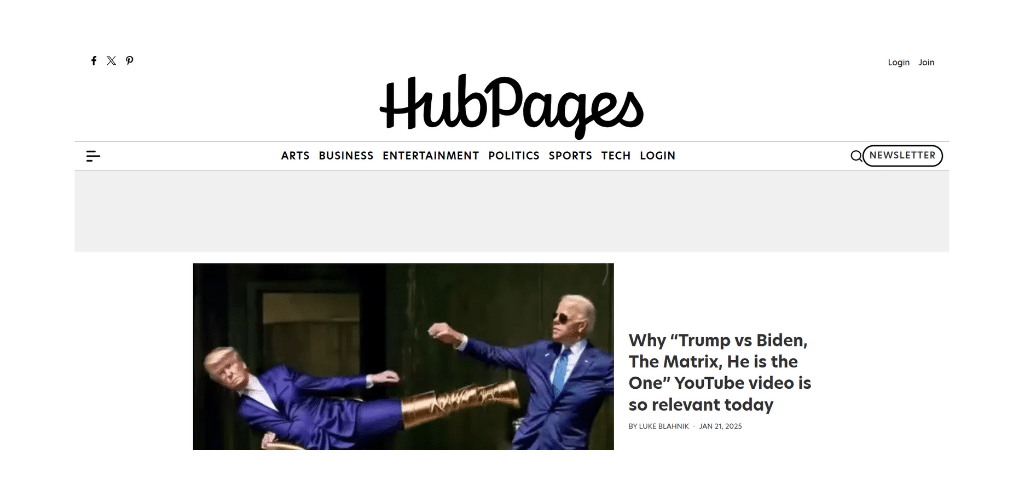
What is HubPages?
HubPages is a unique blogging platform that offers writers the opportunity to create content and earn money through revenue sharing. It’s a community-driven platform where you can publish articles, or “Hubs,” on various topics.
How to Make Money on HubPages
HubPages offers several ways for you to monetize your content:
- Ad revenue sharing
- Amazon and eBay affiliate programs
- HubPages Earnings Program
- PayPal donations
Here’s a comparison of these monetization methods:
| Method | Pros | Cons |
|---|---|---|
| Ad revenue sharing | Passive income | Lower earnings potential |
| Affiliate programs | Higher commission rates | Requires strategic linking |
| HubPages Earnings Program | Additional income source | Performance-based |
| PayPal donations | Direct support from readers | Unpredictable earnings |
Tips for Success on HubPages
To maximize your earning potential on HubPages, consider these strategies:
- Choose popular topics with high search volume
- Create high-quality, well-researched content
- Optimize your Hubs for SEO
- Engage with the HubPages community
- Promote your Hubs on social media
Pros and Cons of Using HubPages
While HubPages can be a great platform for beginners, it’s important to weigh its advantages and disadvantages:
Pros:
- Easy to use
- Built-in audience
- Multiple monetization options
Cons:
- Limited control over your content
- Sharing revenue with the platform
- Potential for account suspension
Now that you understand HubPages, let’s explore another popular blogging platform that offers unique features for content creators.
Write.as
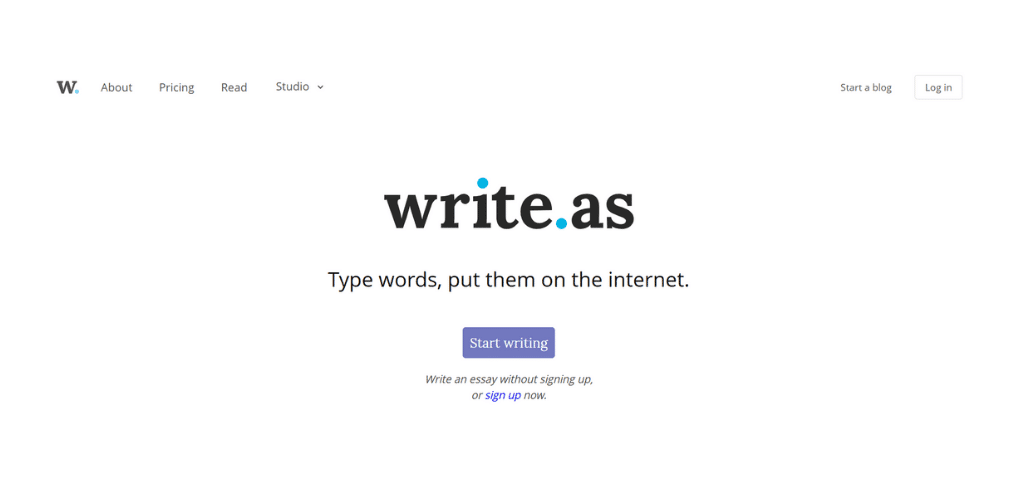
What is Write.as?
Write.as is a minimalist blogging platform that focuses on simplicity and privacy. It offers a clean, distraction-free writing experience for bloggers who want to concentrate on their content without the clutter of complex features.
Key Features of Write.as
- Privacy-focused: Write.as prioritizes user privacy, allowing anonymous publishing without requiring personal information.
- Customization options: While maintaining simplicity, it offers basic customization for your blog’s appearance.
- Cross-platform support: Write and publish from various devices, including mobile apps.
Monetization Options
Write.as provides limited monetization options compared to other platforms:
- Direct donations
- Sponsored content
- Affiliate marketing
| Monetization Method | Ease of Implementation | Potential Income |
|---|---|---|
| Direct donations | Easy | Low to Moderate |
| Sponsored content | Moderate | Moderate |
| Affiliate marketing | Moderate | Low to High |
Pros and Cons of Write.as
Pros:
- Clean, distraction-free writing interface
- Focus on privacy and anonymity
- No ads or tracking by default
Cons:
- Limited monetization options
- Fewer features compared to full-fledged platforms
- Smaller community and ecosystem
While Write.as may not be the most lucrative platform for monetizing your blog, it offers a unique approach for writers who prioritize simplicity and privacy. If you’re looking to make money blogging, you might want to consider more feature-rich platforms that offer diverse monetization options. However, if your primary focus is on writing and maintaining privacy, Write.as could be an excellent choice.
Make it happen today!
Take Action Now
Now that you’ve learned about various blogging platforms, it’s time to take action and start your money-making blog. Here are some steps to help you get started:
- Choose Your Platform
- Set Up Your Blog
- Create Valuable Content
- Implement Monetization Strategies
Choose Your Platform
Based on the information provided earlier, select the platform that best suits your needs. Consider factors such as:
| Factor | Importance |
|---|---|
| Ease of use | High |
| Monetization options | Critical |
| Customization | Medium |
| Cost | Varies |
Set Up Your Blog
Once you’ve chosen your platform, follow these steps:
- Register a domain name
- Select a hosting plan (if required)
- Install your blogging software
- Choose a theme or design for your blog
Create Valuable Content
Start producing high-quality content that resonates with your target audience. Remember to:
- Research popular topics in your niche
- Use SEO best practices
- Create a content calendar
- Engage with your readers through comments and social media
Implement Monetization Strategies
Finally, start implementing various monetization strategies to make money from your blog:
- Affiliate marketing
- Display advertising
- Sponsored content
- Digital products or courses
- Coaching or consulting services
By taking action today, you’re one step closer to achieving your goal of making money through blogging. The key is to start now and consistently work towards improving your blog and growing your audience.
Key points to consider when choosing a blog platform

A. Cost
When choosing a blogging platform to make money, cost is a crucial factor to consider. Different platforms offer varying pricing structures:
| Platform | Free Plan | Paid Plans (Starting Price) |
|---|---|---|
| WordPress | Yes | $4/month |
| Medium | Yes | $5/month (Partner Program) |
| Blogger | Yes | N/A |
| Squarespace | No | $12/month |
| Wix | Yes | $14/month |
While free plans might seem attractive, they often come with limitations that can hinder your monetization efforts. Paid plans typically offer:
- Custom domain names
- Advanced monetization features
- Better SEO tools
- Enhanced customization options
B. User-friendliness
The ease of use can significantly impact your blogging experience and productivity. Consider:
- Intuitive interface
- Drag-and-drop editors
- Pre-designed templates
- Mobile responsiveness
Platforms like Wix and Squarespace are known for their user-friendly interfaces, while WordPress offers a steeper learning curve but greater flexibility.
C. Monetization
Your chosen platform should support various monetization methods:
- Advertising (e.g., Google AdSense)
- Affiliate marketing
- Sponsored content
- Digital product sales
- Membership sites
WordPress stands out for its extensive monetization options, while Medium offers a unique Partner Program for writers.
D. Customization
The ability to customize your blog’s appearance and functionality is essential for creating a unique brand identity. Consider:
- Theme selection and customization
- Plugin availability
- Custom code integration
- E-commerce capabilities
WordPress offers unparalleled customization options, while platforms like Squarespace provide a more streamlined but limited approach. Your choice will depend on your technical skills and specific needs.
Final thoughts
Choosing Your Path to Profitable Blogging
As you’ve seen, there’s no shortage of options when it comes to blogging platforms that can help you make money. Each platform has its unique strengths and potential drawbacks. Your choice ultimately depends on your specific needs, technical skills, and monetization goals.
Key Considerations for Your Decision
Before you make your final choice, keep these factors in mind:
- Ease of use
- Customization options
- Monetization features
- SEO capabilities
- Cost
Here’s a quick comparison of some top platforms:
| Platform | Ease of Use | Customization | Monetization | SEO | Cost |
|---|---|---|---|---|---|
| WordPress | Moderate | High | Excellent | Excellent | Low to High |
| Medium | High | Low | Good | Good | Free |
| Squarespace | High | Moderate | Good | Good | Moderate |
| Ghost | Moderate | High | Excellent | Good | Moderate |
Remember, the “best” platform is the one that aligns with your goals and skills. If you’re tech-savvy and want full control, WordPress might be your go-to. If you prefer a simple, ready-to-use solution, platforms like Medium or Squarespace could be ideal.
Whichever platform you choose, success in monetizing your blog comes down to creating valuable content, building an engaged audience, and implementing effective monetization strategies. With dedication and the right platform, you can turn your passion for blogging into a profitable venture.
Now that you have all the information, it’s time to take action and start your money-making blog journey!
Choosing the right blogging platform is crucial for your success in making money online. From popular options like WordPress and Medium to niche platforms like Ghost and Write.as, each offers unique features and monetization opportunities. Consider factors such as ease of use, customization options, and built-in monetization tools when making your decision.
Remember, the best platform for you depends on your specific needs, goals, and technical expertise. Whether you’re a beginner or an experienced blogger, there’s a platform out there that can help you turn your passion into profit. Don’t let analysis paralysis hold you back – choose a platform, start creating content, and take the first step towards building your online income stream today!

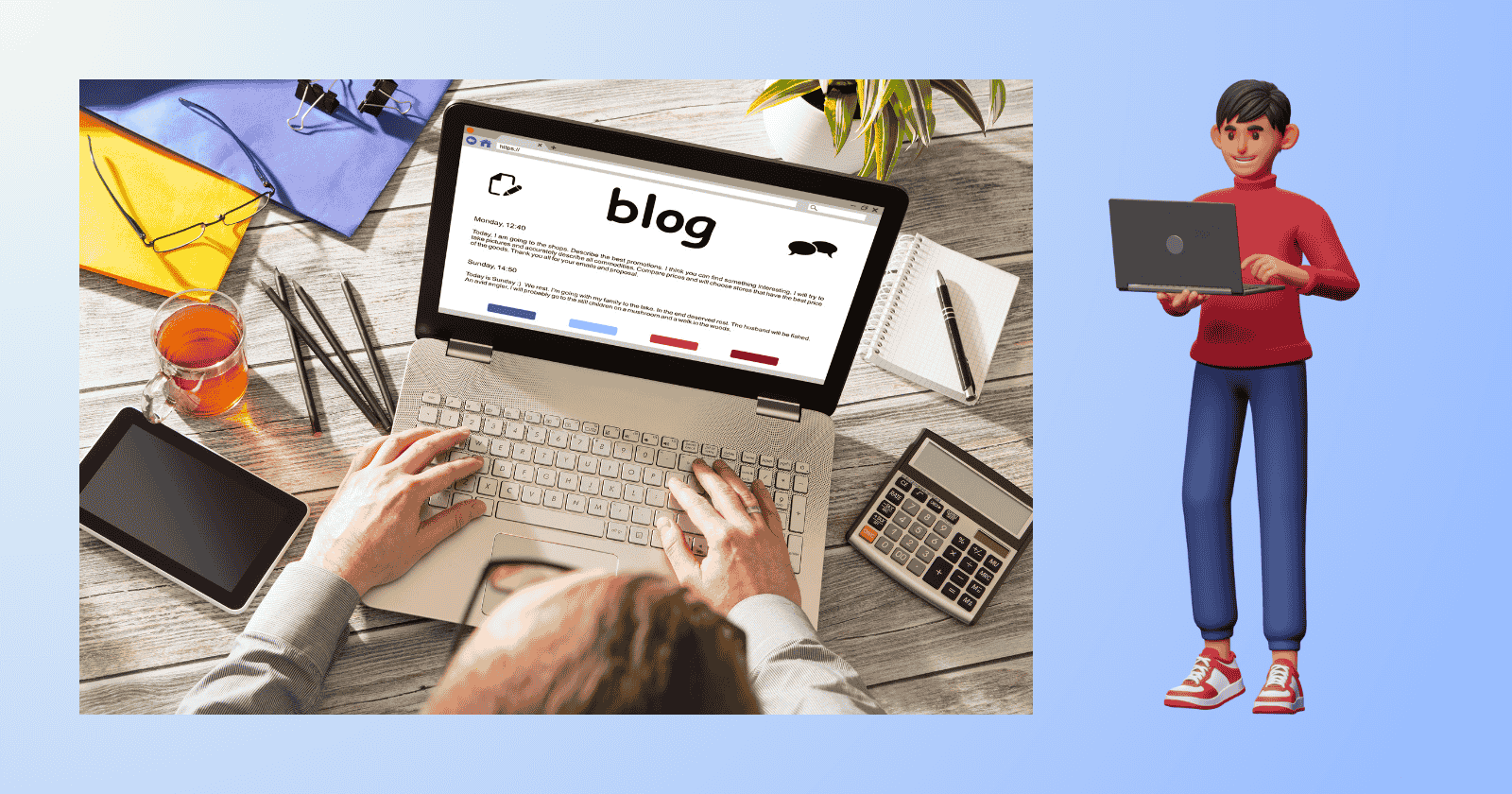
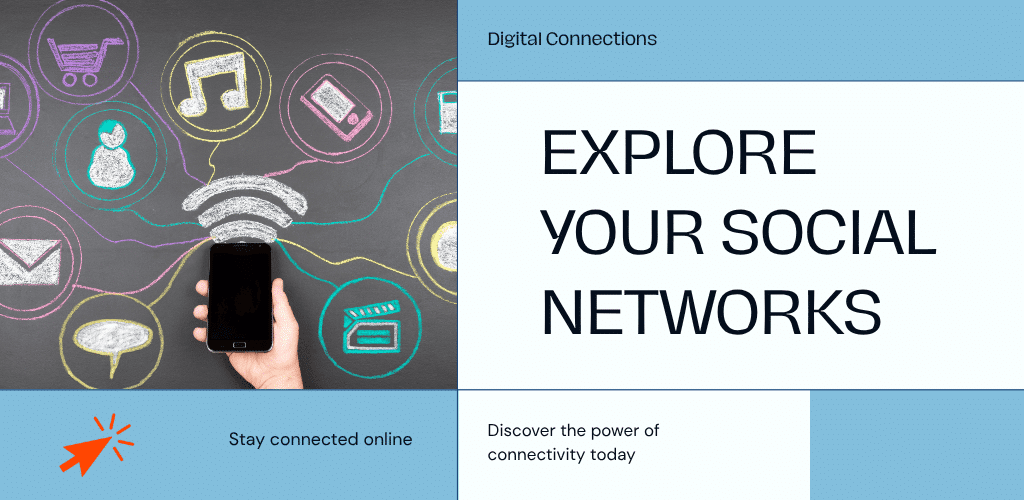
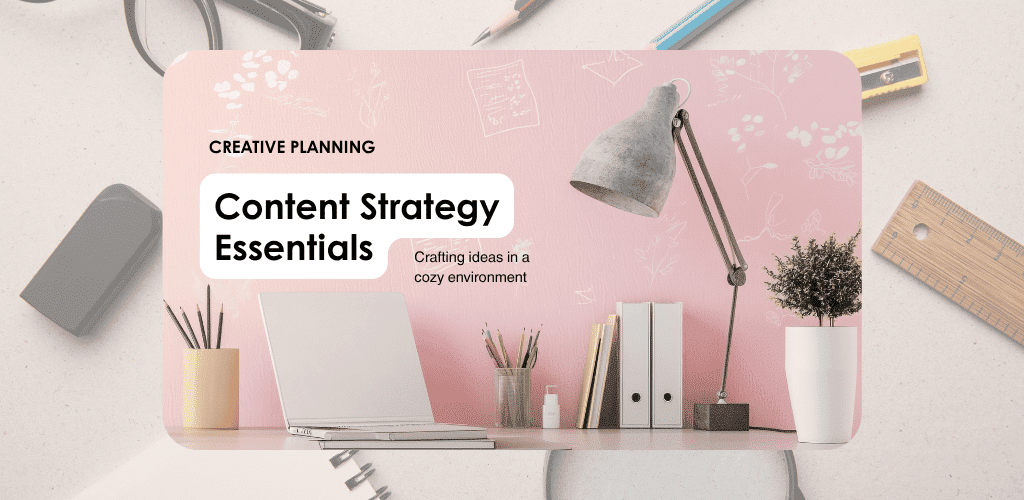
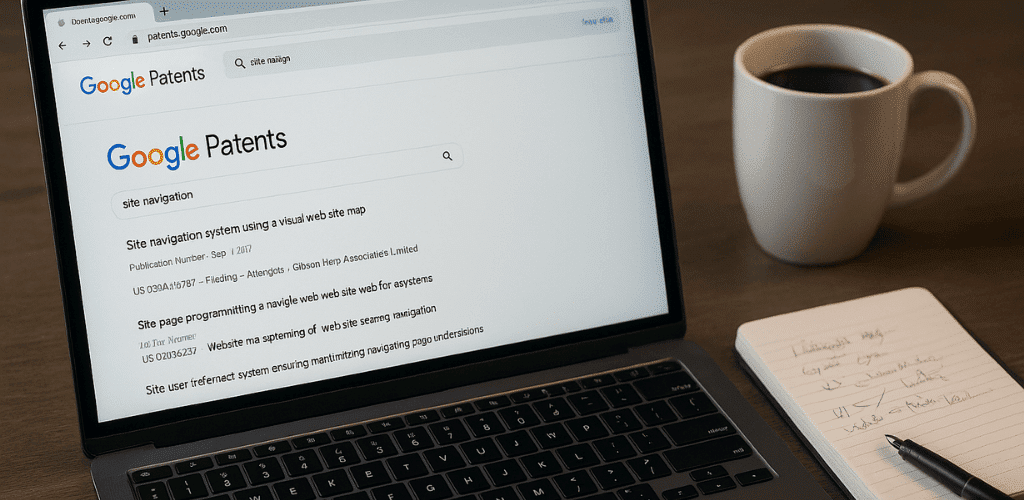

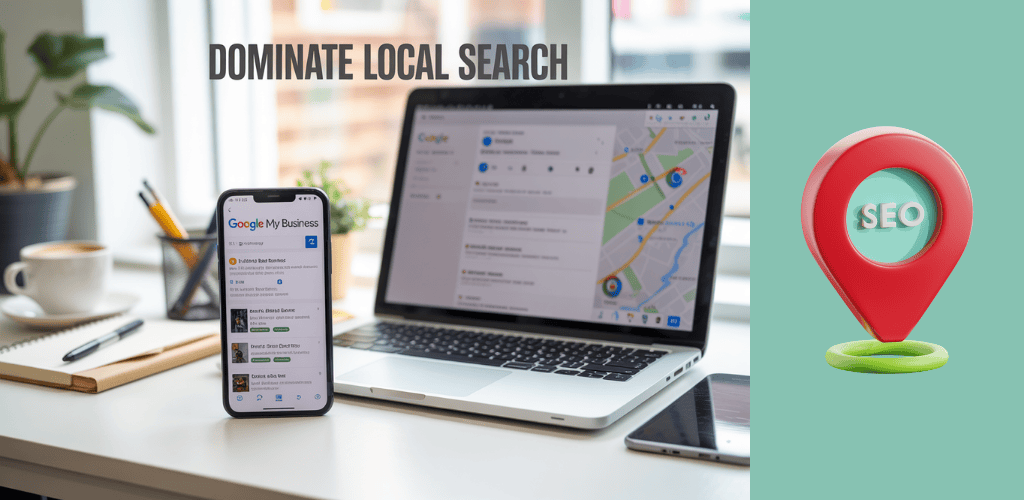
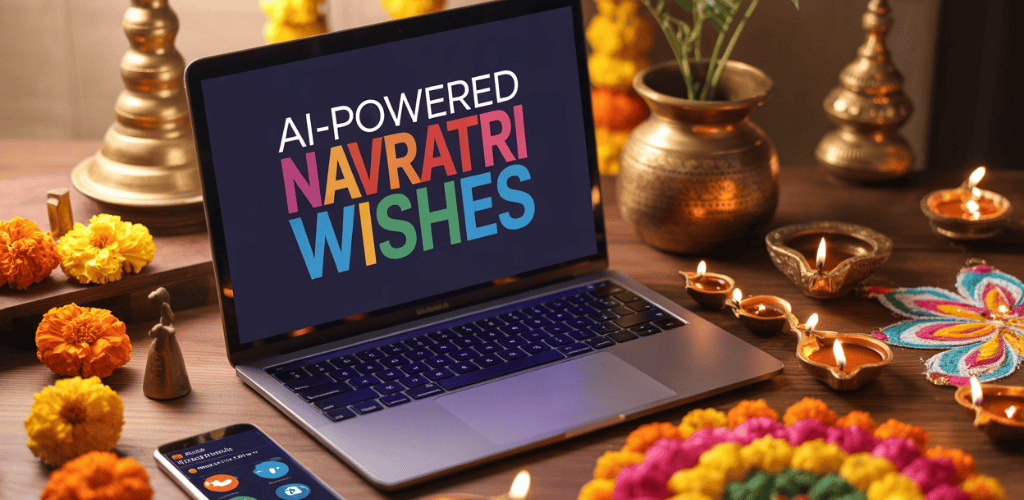
[…] your site for maximum conversions. We’ll explore proven monetization strategies, discuss the best blogging platforms for writers, and even touch on how to monetize a WordPress blog. Get ready to transform your […]