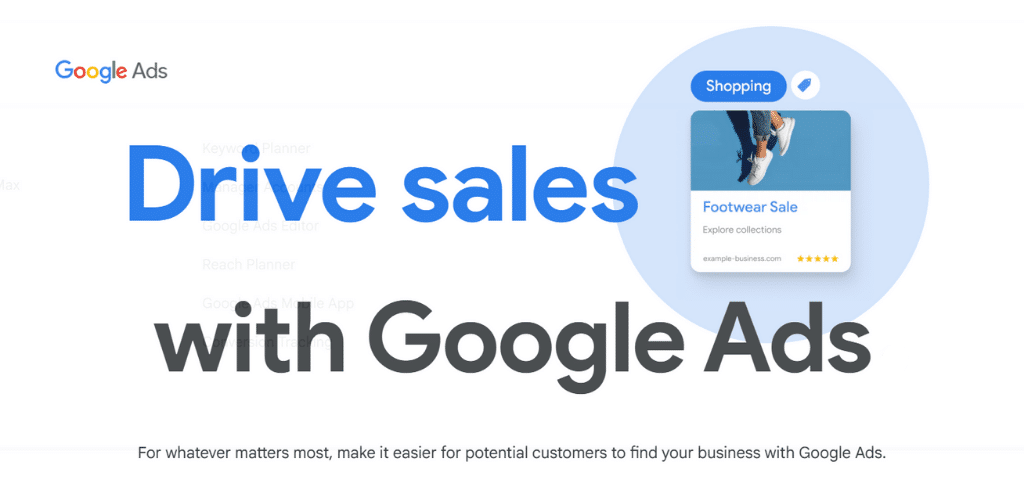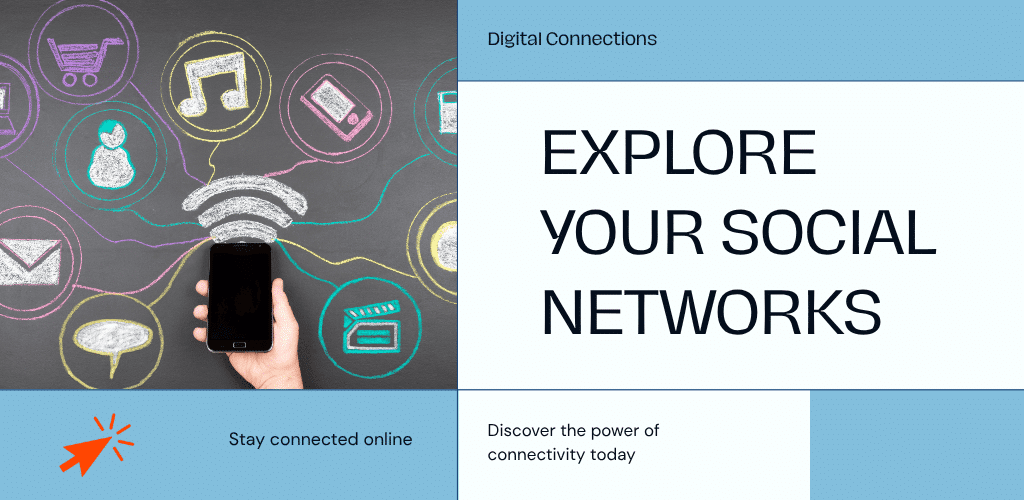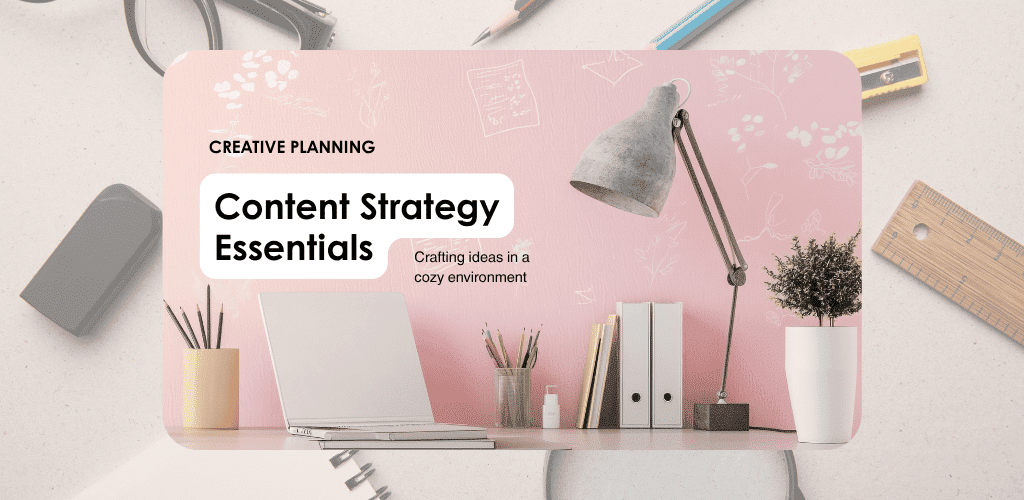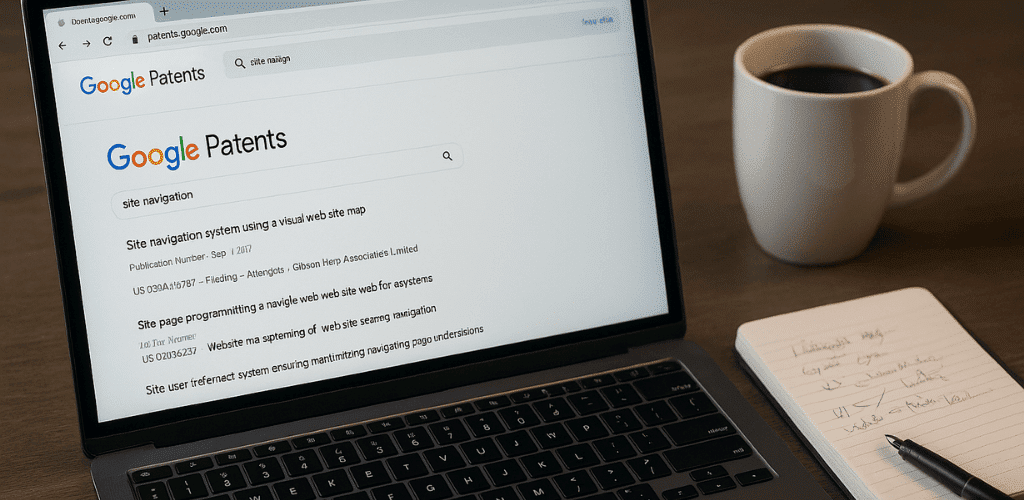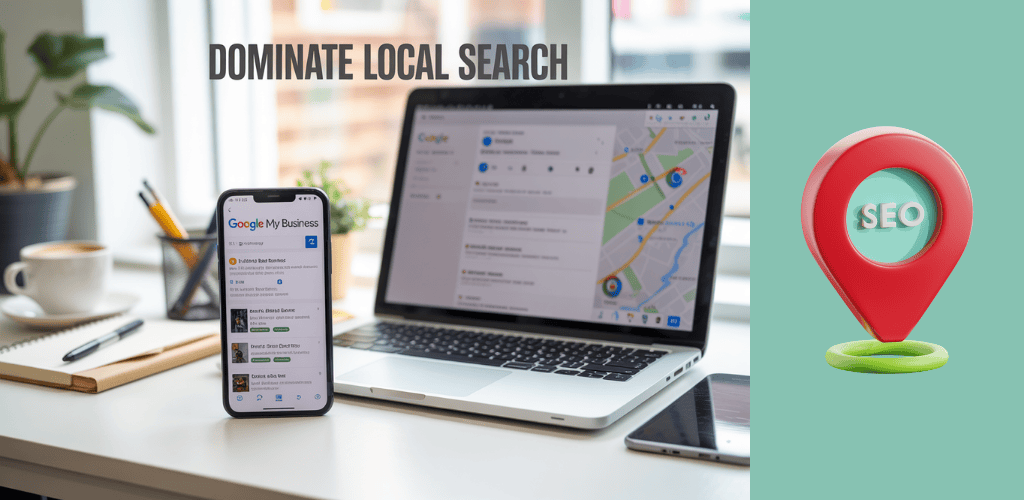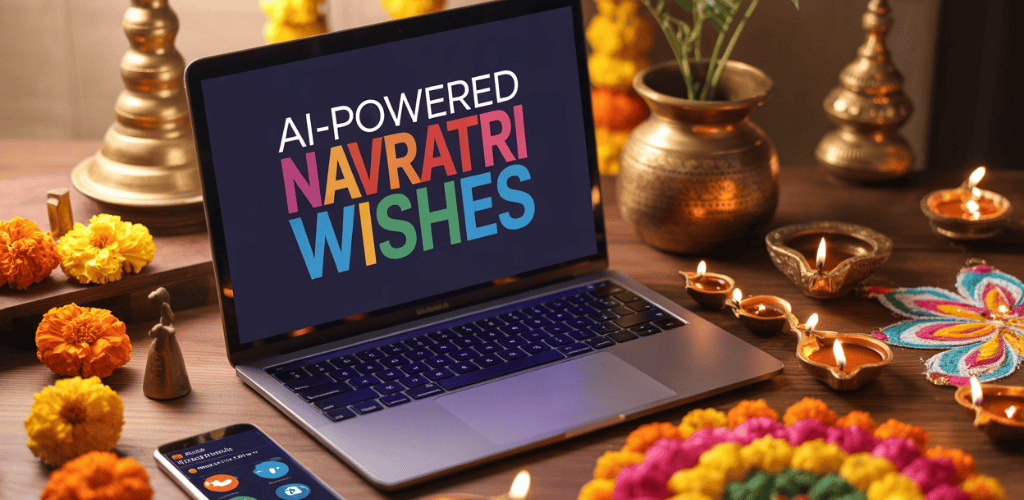Are you ready to dive into the world of Google Analytics 4 (GA4) merging? If you’ve been grappling with multiple GA4 properties and yearning for a more streamlined approach, you’re in the right place. Google’s latest guidance on GA4 merging has arrived, and it’s a game-changer for digital marketers and website owners alike.
Imagine consolidating all your valuable data in one place, offering you a comprehensive view of your website’s performance across various properties. Sounds too good to be true? Well, it’s not! Google’s new guidelines not only make this possible but also emphasize the integration of GA4 with Google Search Console, unlocking a treasure trove of SEO insights. But here’s the kicker: merging GA4 properties isn’t just about convenience—it’s about empowering you to make data-driven decisions that can skyrocket your online presence.
In this blog post, we’ll walk you through everything you need to know about GA4 merging. From understanding the basics to troubleshooting common issues, we’ve got you covered. You’ll learn how to prepare for the merge, execute it step-by-step, and maximize the benefits of your newly consolidated GA4 property. So, buckle up and get ready to transform your analytics game!
Table of Contents
Understanding GA4 Merging
A. What is GA4 merging?
GA4 merging is the process of consolidating multiple Google Analytics 4 properties into a single, unified property. This allows you to combine data from different sources, enabling a more comprehensive view of your website’s performance. By merging GA4 properties, you can streamline your analytics workflow and gain deeper insights into user behavior across various platforms.
B. Benefits of merging GA4 properties
Merging GA4 properties offers several advantages:
- Unified reporting: Access all your data in one place
- Improved data consistency: Eliminate discrepancies between properties
- Enhanced cross-platform analysis: Track user journeys across multiple touchpoints
- Simplified management: Reduce the complexity of managing multiple properties
C. When to consider merging
You should consider merging GA4 properties when:
- Managing multiple websites or apps under a single brand
- Consolidating data from different regions or departments
- Transitioning from Universal Analytics to GA4
- Seeking a holistic view of your online presence
With this understanding of GA4 merging, its benefits, and when to implement it, you’re now ready to explore Google’s latest guidance on the process. Next, we’ll delve into the specific recommendations provided by Google for a successful GA4 merger.
Google’s Latest Guidance on GA4 Merging
Now that we’ve explored the basics of GA4 merging, let’s dive into Google’s latest guidance on this crucial process. You’ll find that Google has recently updated its recommendations to enhance your analytics experience.
Key updates in the guidance
Google now emphasizes integrating Google Analytics with Google Search Console for improved SEO insights. This integration allows you to:
- Compare key metrics like sessions and clicks
- Understand how users discover and interact with your site
- Make more informed decisions based on comprehensive data
Official resources and documentation
You can access detailed information on the Google Developers website. These resources provide step-by-step instructions for setting up data sources and creating visual representations of your organic search traffic data using Looker Studio.
Preparing for GA4 Merging
Now that we’ve covered Google’s latest guidance on GA4 merging, it’s crucial to prepare thoroughly for the process. Here’s how you can get ready:
Assessing your current GA4 setup
Begin by evaluating your existing GA4 properties. Document all settings, user permissions, and tracking items. This comprehensive review will help you identify what needs to be retained, modified, or discarded during the merge.
Identifying properties to merge
Carefully select the GA4 properties you want to combine. Consider:
- Data relevance
- Reporting needs
- Business objectives
Data considerations and potential impacts
Analyze how merging will affect your data. Key points to consider:
- Historical data retention
- Event tracking consistency
- Conversion goal alignment
Creating a merging plan
Develop a detailed plan outlining:
- Migration timeline
- Essential tracking items to transfer
- Data validation processes
With this preparation complete, you’ll be ready for the step-by-step GA4 merging process, which we’ll explore next.
Step-by-Step GA4 Merging Process
Now that you’ve prepared for GA4 merging, let’s dive into the step-by-step process. Here’s how you can merge your GA4 properties:
A. Initiating the merge in GA4 interface
To begin, access your GA4 interface and locate the merging option. Although GA4 doesn’t offer a direct merging feature, you can work around this by:
- Choosing a primary property for consolidation
- Exporting data from the secondary property
- Formatting the exported data to match the primary property’s structure
B. Selecting properties to merge
You’ll need to identify which properties you want to combine. Remember, you’re essentially transferring data from one property to another, so choose your primary property wisely.
Handling Data During and After Merging
Now that we’ve covered the step-by-step GA4 merging process, let’s focus on handling data during and after the merge. You’ll need to pay close attention to data retention and historical information to ensure a smooth transition.
Data retention and historical data
When merging GA4 properties, you should be aware of data retention limits. GA4 allows you to retain user and event data for up to 14 months. To maximize the benefits of your merged properties:
- Export historical data before merging
- Use BigQuery for long-term data storage
- Adjust data retention settings in your new property
Dealing with discrepancies
As you merge properties, you may encounter data discrepancies. To address these issues:
- Compare data from source properties
- Identify and resolve tracking inconsistencies
- Use data import features to reconcile offline data
With this in mind, next, we’ll explore troubleshooting common GA4 merging issues to ensure a successful integration.
Troubleshooting Common GA4 Merging Issues
Now that we’ve covered handling data during and after merging, let’s address common GA4 merging issues you might encounter. Data inconsistencies can arise from duplicate events, which often stem from simultaneous hardcoded GA4 tracking and Google Tag Manager implementations. To resolve this, you should examine your website’s source code and remove unnecessary snippets, ensuring all tracking is managed through GTM.
A. Addressing data inconsistencies
- Check for duplicate dataLayer events
- Remove redundant hardcoded GA4 snippets
- Ensure consistent event naming conventions
B. Resolving property conflicts
You may face conflicts when merging properties, especially with user permissions and data discrepancies. To manage this:
- Compare backend transaction data with GA4 data
- Identify patterns among missing transactions
- Address technical issues systematically
C. Managing user permissions
When merging GA4 properties, user permissions can become complex. You should:
- Review and update access levels for team members
- Ensure proper data access across merged properties
- Implement role-based access control
D. Handling failed merges
If your GA4 merge fails, consider these steps:
- Check for conflicts in property settings
- Verify data stream configurations
- Review implementation of tracking codes
With these troubleshooting tips in mind, next, we’ll explore how to maximize the benefits of your newly merged GA4 properties.
Maximizing the Benefits of Merged GA4 Properties
Now that we’ve addressed common GA4 merging issues, let’s explore how you can maximize the benefits of your newly merged GA4 properties.
Unified reporting and analysis
With merged GA4 properties, you can comprehensively view user interactions across multiple websites and applications. This unified approach simplifies analytics for your leadership and marketing teams, allowing you to track user journeys and measure engagement without cross-referencing multiple data sources.
Enhanced cross-property insights
Your merged GA4 properties enable:
- Cross-device tracking
- Up to 150 custom reports
- Advanced data modeling through machine learning
- Improved integration capabilities
These features provide deeper insights into consumer interactions, helping you understand user behavior across platforms more effectively.
For more details, view the official documentation on the Google Developers website.