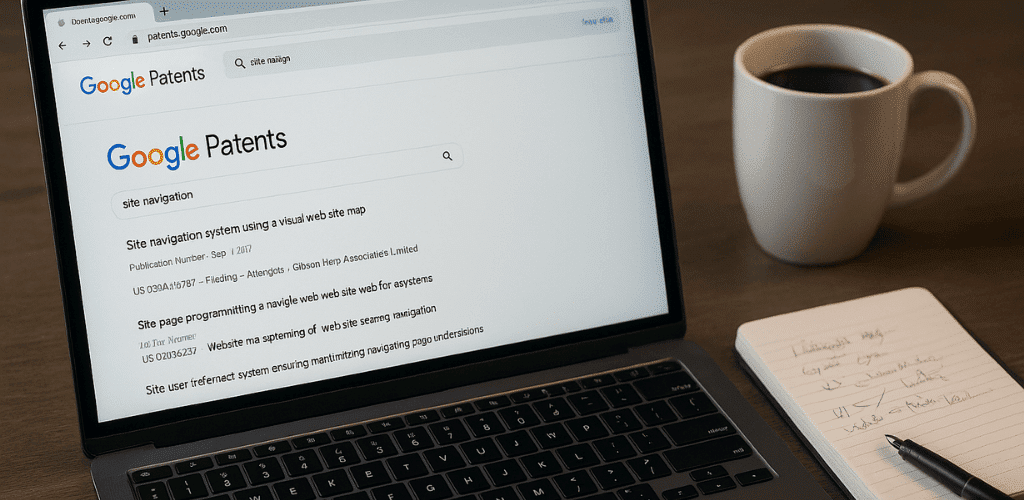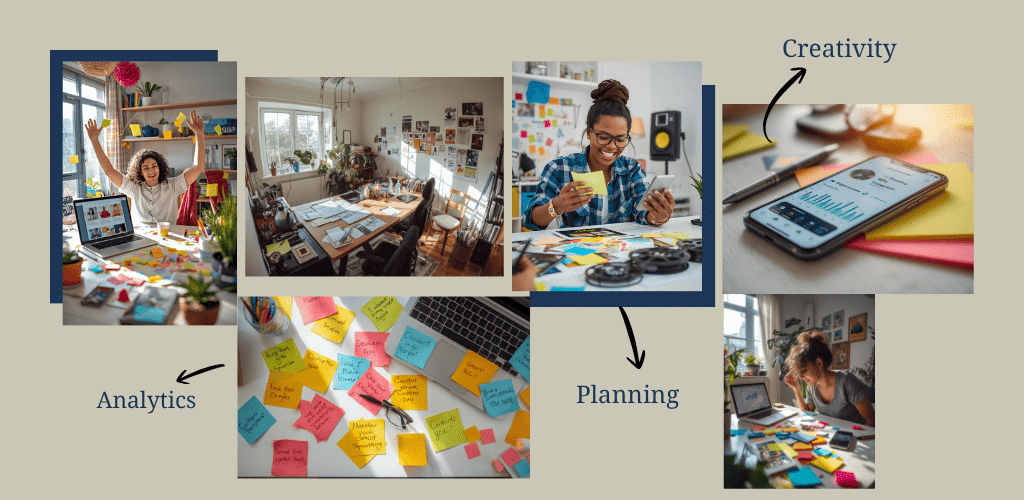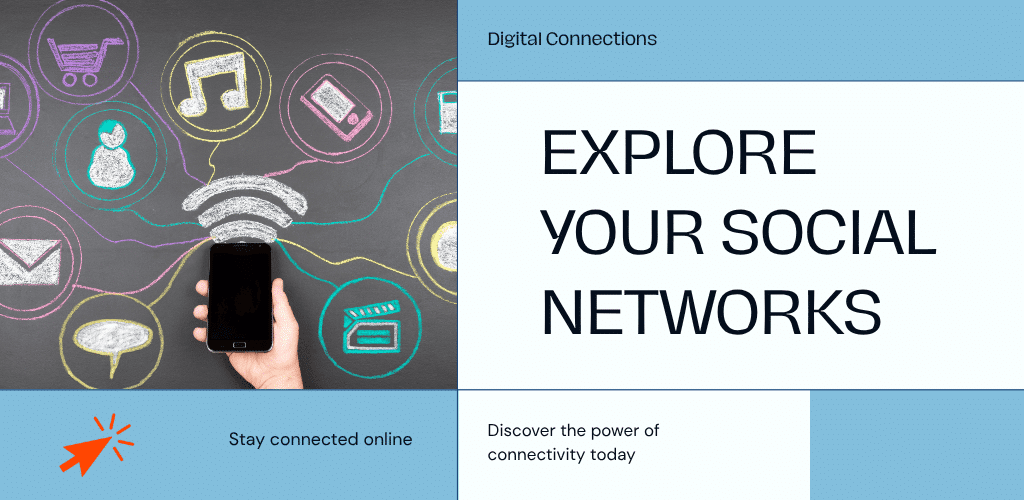Table of Contents
Introduction
The Google patent website is a free, searchable archive of patent documents, patent families, and related technical literature. If you want to find patent publications, prior art, or inventor records quickly, this site is often the first stop. The Google patent website pulls together records from dozens of patent offices and adds translation and classification features to make searching easier.
Here’s the thing: whether you’re an inventor, product manager, marketer, or researcher, knowing how to use the Google patent website saves time. You’ll learn practical search tactics, advanced operators, and how to convert patent findings into business insights. What is the Google patent website’s coverage? How do you run a pinpoint prior art search? These are the questions we’ll answer. In this guide, I’ll walk you through real examples and a step-by-step workflow. Expect mini-case studies, quick-win tactics, and image prompts for each major section so you can visualize the workflow. Are you searching for patent citations, inventor histories, or technology timelines? Let’s break it down.
Key Insight 1 — What is the Google patent website and who uses it?
The Google patent website is Google’s public search engine for patents and patent applications. It aggregates patent publications from more than 100 patent offices globally and includes related documents like scholarly articles. Users include inventors, IP professionals, startups, researchers, and product teams looking for prior art or inspiration.
Why does the Google patent website matter now? Because it combines full-text search, machine translations, CPC classification, and visual tools. That makes cross-border searching easier than visiting multiple national patent databases. For example, a product team researching “autonomous camera modules” can find patent claims, translations, and citations in one place.
Example: A hardware startup used the Google patent website to spot an older patent that affected its sensor design. Finding that patent early saved them time and budget during product development. This illustrates why the site is a practical first step for due diligence. Who should use it regularly? Inventors doing basic freedom-to-operate checks, content teams researching technology trends, and competitive intelligence analysts.
Quick Win: Start every patent check with a simple keyword and an inventor or assignee name. Use the site’s filters to drill down by filing date. This finds obvious prior art fast.
Key Insight 2 — How to search the Google patent website effectively?
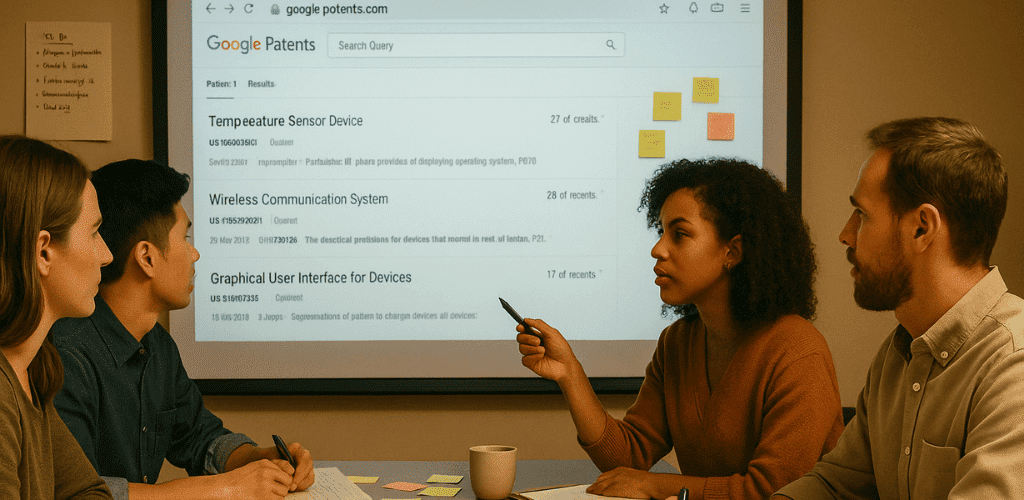
Search begins with a simple keyword or a patent number. The Google patent website accepts freeform text, exact phrases, and fielded searches (like inventor:Smith or assignee:Google). You can also paste patent publication numbers. Those options let you start broad and narrow fast.
Long-tail keyword phrases help. Try queries like “autonomous vehicle camera patent claims” or “wearable ECG sensor patent application” to capture technical terms. The site’s translation and CPC indexing help surface non-English patents that match your phrase. This is especially useful when your search spans multiple jurisdictions.
What is the best way to find prior art on the Google patent website?
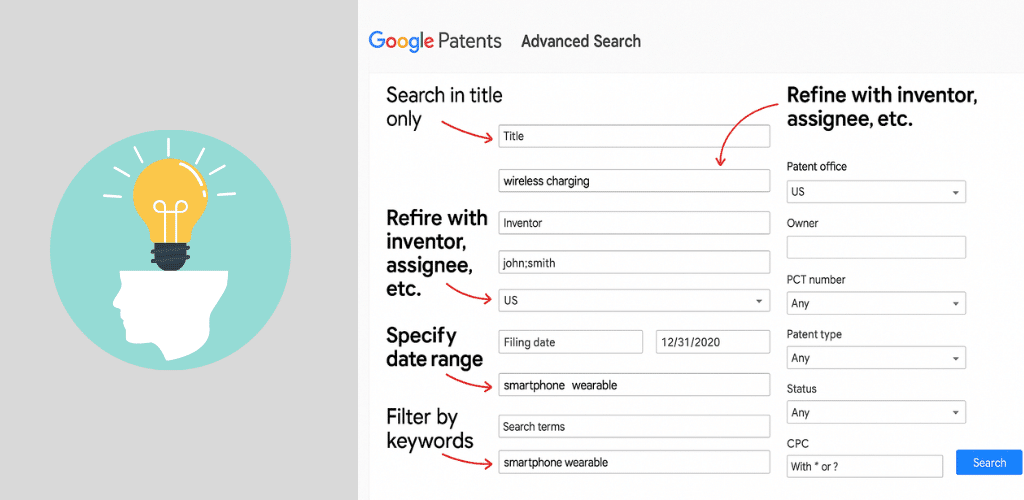
Use exact-phrase searches and claims filters. Start with the claims field to locate patents that describe the core invention. Then search citations and non-patent literature to broaden your prior art net. Repeat and refine keywords until you find close matches.
Mini-case study: An app dev team used CL=(gesture recognition) and found a relevant family filed years earlier. That discovery redirected their feature roadmap, avoiding possible infringement. The key was searching within claims, not just titles.
Pro Tip: Always toggle the “Include non-patent literature” box when prior art could include academic papers or standards. The Google patent website integrates Google Scholar results.
Key Insight 3 — What advanced operators and filters work best on the Google patent website?
The Google patent website supports fielded operators and proximity operators, which power precise searches. Use TI=(), AB=(), or CL=() to limit searches to titles, abstracts, or claims. Combine these with boolean operators AND, OR, and – for exclusions. Proximity operators like NEAR help when terms must appear close to each other.
How do I search patents by assignee or inventor on the Google patent website?
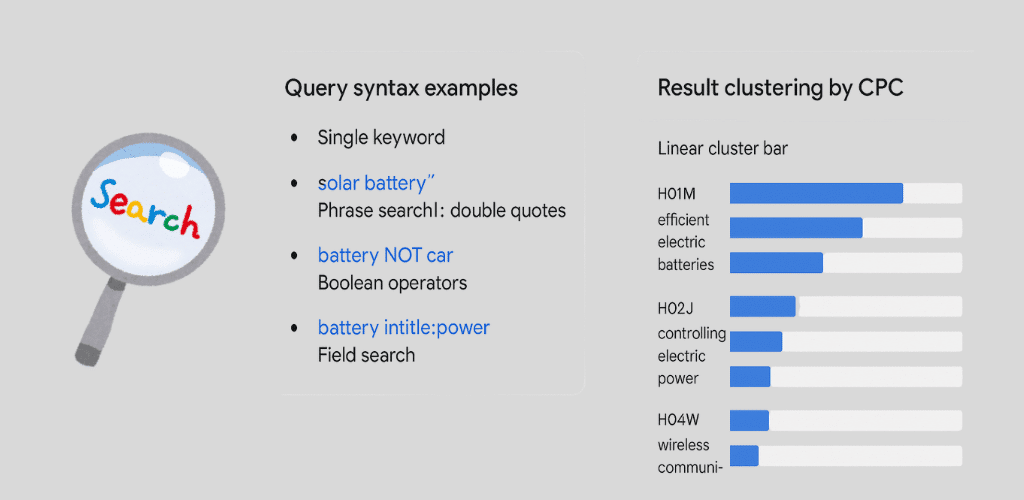
Use assignee:“Company Name” or inventor:”Full Name”. This filters filings tied to a person or company quickly. It’s invaluable for competitive landscaping and tracking an inventor’s patent family.
When dealing with technical fields, also use CPC/IPC codes. The Google patent website clusters results by Cooperative Patent Classification. If you know the CPC code for your tech area, filter by it to cut noise. This technique improves precision and helps surface the closest technical matches.
Quick Win: Save frequent queries as URLs or bookmarks. Google Patents reflects query parameters in the URL, making it easy to share or revisit complex searches. Many power users build a small library of saved searches for recurring tech topics.
Key Insight 4 — How to use the Google patent website for prior art and competitive research?
Want to check whether your idea is novel or whether a competitor owns similar claims? Start with claim searches on the Google patent website. Compare independent claims across families to see claim breadth. Also review citation networks to trace technology lineage and litigation flags. The site even integrates litigation data via partners.
What is the step-by-step approach to do a freedom-to-operate quick scan on the Google patent website?
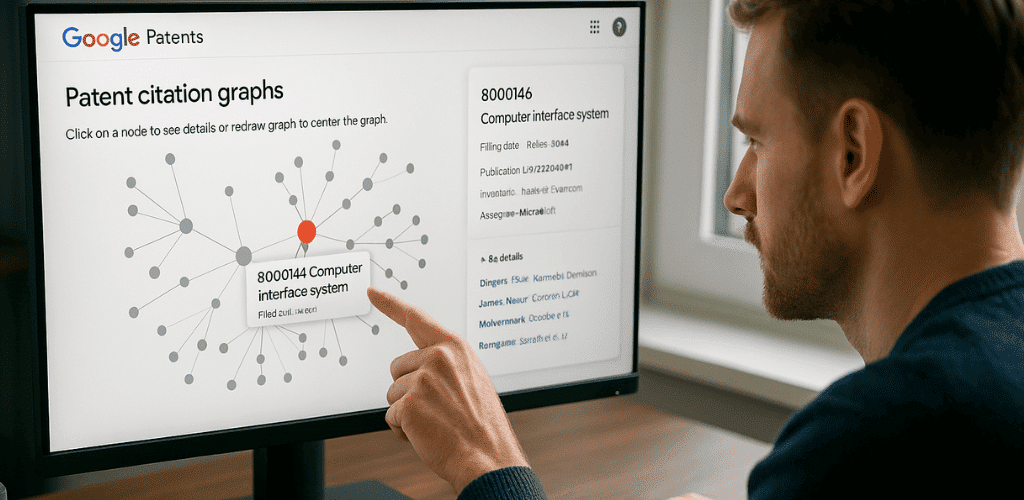
First, search by keywords and CPC codes. Then filter by filing date to capture earlier publications. Third, inspect independent claims for overlap. Finally, review assignees and legal events to detect enforcement risk. This creates a practical triage for deeper, professional FTO work.
Mini-case study: A small robotics firm used the Google patent website to find patents that cited a key sensor patent. That revealed a major competitor’s improvement. The firm modified its design and avoided expensive licensing talks. This shows how competitive intelligence becomes actionable with quick patent scans.
Pro Tip: Use citation graphs to spot seminal patents. Early influential patents often have many citing documents. Those are worth reading closely.
Key Insight 5 — What are the limitations and legal cautions of the Google patent website?
Here’s a crucial point: the Google patent website is powerful, but it is not a legal opinion. Data may lag and legal status details can be incomplete. For high-stakes decisions — like freedom-to-operate opinions or litigation strategy — use professional patent databases and counsel. The Google patent website is excellent for initial research, not final legal clearance.
Accuracy caveats include update delays, translation quirks, and occasional metadata gaps. For example, legal status information (granted, expired, or withdrawn) may need cross-checking with national patent offices. Always validate critical facts with official registries.
Is the Google patent website enough for pharmaceutical or complex tech patent checks?
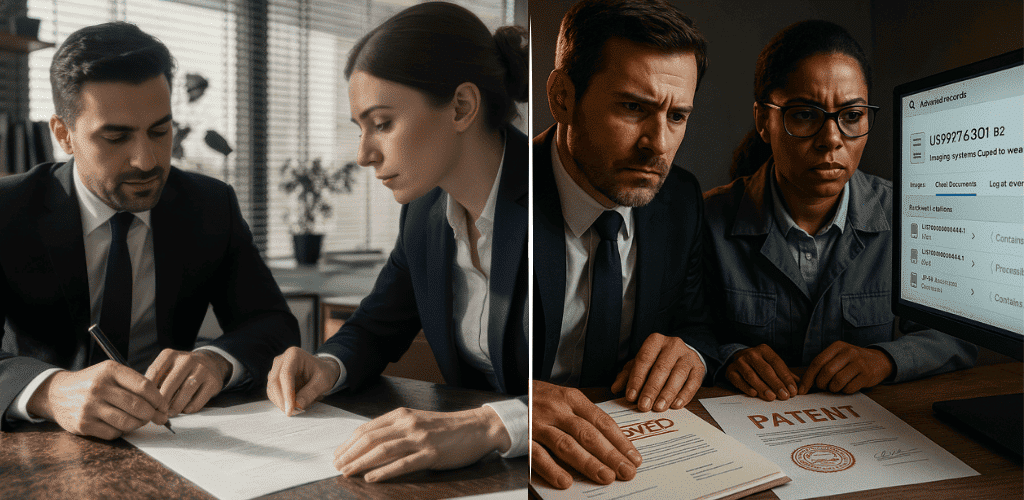
Often not. Sectors needing precise legal certainty rely on paid databases and expert analysis. Use Google Patents as a fast research layer, then escalate to other tools when stakes are high. This staged approach saves time and budget while reducing risk.
Quick Win: When a patent looks important, copy its priority number and check the national office to confirm legal status. That small step avoids costly assumptions.
Key Insight 6 — How to integrate Google patent website findings into product and marketing strategy?
Patent research can inform product roadmaps and go-to-market messaging. Use the Google patent website to identify competitor capabilities and to speak confidently about differentiation. For example, if patents show a competitor focuses on hardware optimizations, you can emphasize your software advantages in marketing.
How can marketers use the Google patent website for content ideas?
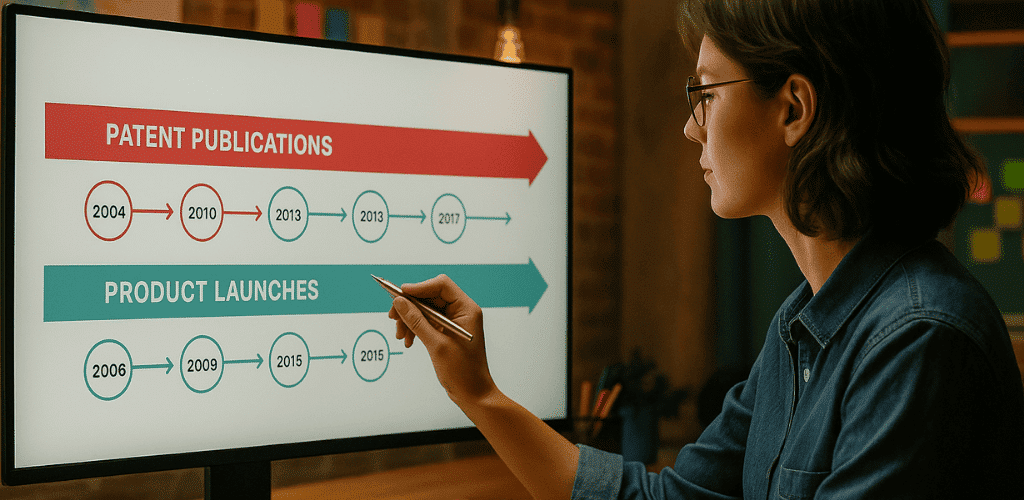
Search patents for emerging tech terms and write explainers or trend reports. Patents often introduce technical phrases that later enter mainstream discourse. Early coverage positions your site as an authority and drives organic traffic.
Mini-case study: A content team mined patent filings for “wearable glucose sensing” and published an explainer series. That content attracted targeted search traffic and inbound leads from device makers. The patent-derived content was uniquely timely and valuable.
Pro Tip: Combine patent timelines with product release dates to create competitive timelines. This is useful for investor decks and press materials. It’s a persuasive, evidence-based narrative.
Step-by-Step Implementation Guide
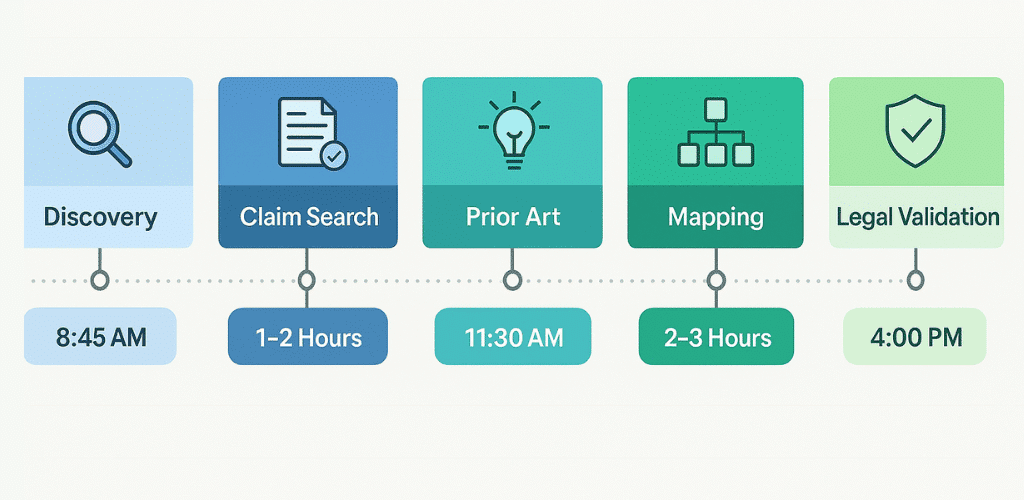
Stage 1 — Quick Discovery (10–30 minutes)
Open the Google patent website and run a broad keyword search. Use simple keywords and check the top 10 results. Recommended tools: patents.google.com (Free). Estimated time: 10–30 minutes. Voice triggers: “How to search the Google patent website?”
Stage 2 — Targeted Claim Search (30–90 minutes)
Switch to fielded search: CL=(your technical phrase) or TI=(short title). Add assignee: or inventor: if needed. Review independent claims for overlap. Recommended tools: advanced patent search fields on Google Patents (Free). Estimated time: 30–90 minutes.
Stage 3 — Prior Art Expansion (1–3 hours)
Include non-patent literature and expand by backward/forward citations. Save relevant patents and note priority dates. Recommended tools: Google Scholar (Free), Darts-ip for litigation (Paid/partner info). Estimated time: 1–3 hours.
Stage 4 — Competitive Mapping (2–4 hours)
Map assignees, inventor networks, and CPC clusters. Build a visual timeline of filings and cited patents. Recommended tools: export CSV from Google Patents and use spreadsheet or visualization tools. Estimated time: 2–4 hours.
Stage 5 — Legal Validation (variable)
If findings matter legally, hand the flagged patents to counsel or a registered patent searcher. Validate legal status at the national patent office. Recommended tools: USPTO/EPO national registries (Free), paid patent databases for legal certainty. Estimated time: variable.
Tools & Resources
- Google Patents — Patent search and advanced filters (Free).
- Google Patents Advanced Search — Fielded search syntax (Free).
- Google Scholar — Include non-patent literature in prior art searches (Free).
- Darts-ip (litigation data) — Patent litigation records (Paid).
- GreyB guide to Google Patents — Advanced search strategies (Free/Paid content). https://www.greyb.com.
- USPTO / EPO registries — Official legal status checks (Free). https://www.uspto.gov, https://www.epo.org.
- Screencapture/visual tools — Use spreadsheet and visualization tools for mapping (Free/Paid).
- Patent analytics platforms (Ahrefs for content, PatSnap/Xlscout for IP) — Paid analytics for enterprise users.
FAQs
What is the Google patent website and how reliable is it?
The Google patent website is a search engine aggregating patent publications and related literature. It’s reliable for fast discovery and cross-jurisdiction searching. However, legal status details may lag. Always verify critical legal facts with official patent registries or counsel.
How do I search for prior art on the Google patent website?
Start with keyword searches and move to claim searches using CL=(). Include non-patent literature and check backward/forward citations. Use CPC codes to narrow technical areas. This layered approach finds close prior art efficiently.
Can I use the Google patent website for freedom-to-operate checks?
You can do quick scans and triage with the Google patent website. For final freedom-to-operate legal opinions, consult a patent attorney and use official national databases. Treat Google Patents as an initial research tool, not a legal clearance source.
What advanced operators does the Google patent website support?
The site supports fielded operators like TI=, AB=, CL=, boolean and proximity operators, and assignee: or inventor: prefixes. These operators enable precise, claims-level searching. Use them to reduce noise and find the most relevant patents.
Conclusion
The Google patent website is a powerful, free resource for patent discovery, prior art searches, and competitive intelligence. Use it as your first layer of research to identify key patents, timelines, and technology clusters. Then validate legal details with official registries or paid databases when needed.
Start small: run a targeted claim search today, save the result URL, and build a short patent map for one product feature. That single habit turns the Google patent website into a strategic advantage. Ready to make patent research part of your workflow? Start searching and let the findings shape smarter product and content decisions.